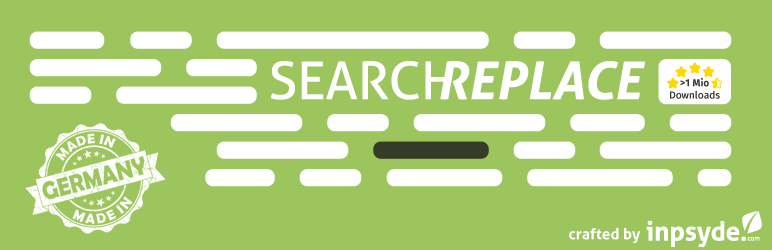USERS SAY
The Ultimate WordPress Form Builder
**
Zigaform WordPress Form Builder** is a flexible and Ultimate form builder plugin which allows you to build responsive forms on few minutes using a simple yet powerful drag-and-drop form creator. Also it provides amazing form elements and skin live customizer that makes you to build professional forms. Also it provides an administration section where site admins manage tons of form options. It’s really easy to customize and you don’t need programming skills.
The form builder comes with tons of features including CAPTCHA, Ajax-powered submitting, Recaptcha (so that the website doesn’t get spammed). The form builder can also be used to create multiple forms, which are extremely customizable.
The form builder falls in the category of advanced form builder as it supports database querying perfect for reports, retrievals, and display. The forms built using the plugin can be used anywhere, including posts, widgets or sidebar.
it is the most beginner friendly form builder plugin in the WordPress ecosystem. With Zigaform, even an absolute beginner to WordPress can easily create complex online forms. You can create any type of forms whether it is a contact form, order form, opt-in forms, survey form, donation form, etc. without having to hire a developer.
Try Live Form Demo:
Live demo examples
Admin demo (Sandbox site)
**Demo examples:
**
- Contact us
- Newsletter
- Survey questionnaire
- Online event registration
- Reservation Request
- Purchase Order
- Website Design Request
- Job Application
- CV Submission
- Order form
- Wizard form
- All fields
- Conditional Logic
- Custom skin
Main Features
- Drag and drop or click to add fields to form
- Advanced grid system for building forms
- Smart conditional logic
- Drag-and-drop reordering
- Skin customizer with live previewSimple, yet effective, logic-based anti-SPAM system
- Multi-Page forms (Wizard form)
- 42+ advanced fields
- Dynamic validation for your form (email, letter, numbers and so on)
- Over 650 custom fonts
- Over 769 icons to use on your form elements
- 80+ animated effects for form fields
- Graphic chart entry report by form
- Advanced search for entries
- Import and export your custom forms
- Option to duplicate forms and fields
- Detailed entries report by form
- Export form entries to pdf and csv
- Form detailed entries report
- Upload fields
- Toured guide option
- Detailed HTML documentation
- Multi Language support (Spanish, Italian, French, Russian, German, Portuguese, Chinese)
- Fully responsive design
- Cross Browser : ie8, ie9, ie10, chrome, firefox, safari, opera
- Powerful plugin
- Free support and upgrades.
- Email Notifications
- Easily add/delete/edit/manage forms, fields, entries and tons of features
- Language Switcher
Add-Ons
- WebHook & Zapier Add-On: You can use the WebHooks Add-On to send data from your forms to any custom page or script you like. Also you can connect with Webhook of Zapier. [Read More]
- Animation Add-On: You can animate your fields adding many animation effects. Also you can set up the delay and other options. [Read More]
<p>
</a><br /> <a rel="nofollow noopener" target="_blank" href="https://wordpress-form-builder.zigaform.com/#contact"></p>
<p>
</a><br /> <a rel="nofollow noopener" target="_blank" href="https://www.youtube.com/watch?v=LgHTpu0q400"></p>
<p>
</a><br /> <a rel="nofollow noopener" target="_blank" href="https://wordpress-form-builder.zigaform.com/"></p>
<p>
</a>
</p>
<p>
<a rel="nofollow noopener" target="_blank" href="https://www.twitter.com/zigaform/"></p>
<p>
</a><br /> <a rel="nofollow noopener" target="_blank" href="https://www.facebook.com/zigaform/"></p>
<p>
</a>
</p>
<h3 id="item-description__standalone-or-wordpress-version">
STANDALONE OR WORDPRESS VERSION ?
</h3>
<p>
<strong>This version works with wordpress websites. </strong>
</p>
<p>
If you don’t use WordPress, you can find the standalone version of this plugin <a rel="nofollow noopener" target="_blank" href="http://goo.gl/irP3wi">here</a> .
</p>
<h3 id="item-description__-requirements">
<strong> Requirements</strong>
</h3>
<ul>
<li>
WordPress v5.0 or higher versions
</li>
<li>
php 5.4 or higher versions
</li>
<li>
MySQL 5.x
</li>
</ul>
<p>
<strong>Please rate if you like the plugin and I’ll keep rolling new updates and cool features. </strong>
</p>
<h2 id="item-description__overall-features">
Overall features
</h2>
<h3 id="item-description__drag-and-drop-form-builder">
Drag and Drop Form Builder
</h3>
<p>
Zigaform comes with a drag and drop builder that allows you to easily build forms in minutes, not hours. You can easily add and remove form fields with just one simple click. You can easily re-arrange them as needed with drag & drop. All forms created with zigaform are 100% responsive and mobile-friendly. You have the ability to create multi-page forms, add file-upload, create smart conditional logic, and so much more.
</p>
<p>
With the simple and intuitive drag and drop form builder, you don’t need any coding experience. Just arrange form elements and customize the settings and you are good to go. Change themes or designs with just clicks of a few buttons.
</p>
<h3 id="item-description__smart-conditional-logic">
Smart Conditional Logic
</h3>
<p>
Zigaform provides a visual editor for conditional logic. It allows you to create smart dynamic forms that help you collect the most relevant information. With conditional logic, your forms will dynamically change based on the selections the user makes while filling out your forms. You can choose to show or hide fields based on a selected item. The goal of our conditional logic is to allow you to create smart powerful and useful forms that give you the best results.
</p>
<h3 id="item-description__cost-estimation-amp-payment-math-logic">
Cost Estimation & Payment / Math logic
</h3>
<p>
If you want to create easily beautiful and powerful cost estimation and payment forms on your website. Check my other item: Zigaform Estimation
</p>
<h3 id="item-description__automated-notification-e-mails">
Automated Notification E-mails
</h3>
<p>
Zigaform allows you to create custom email notifications to get notified when new entries are submitted. Personalize these emails by editing the subject, writing the message, and including options like entry details, carbon copy and tons of options.
</p>
<h3 id="item-description__advanced-grid-system">
Advanced grid system
</h3>
<p>
Zigaform offers an advanced grid system to allows you to create unique form layouts in a fully customizable and responsive grid system. It supports unlimited grid nesting.
</p>
<h3 id="item-description__multi-page-forms-wizard-form">
Multi-Page forms (Wizard form)
</h3>
<p>
The page break field allows you to break up your form into multiple pages and even show a progress bar that let’s your user know where they are in the process.
</p>
<h3 id="item-description__42-advanced-fields">
42+ advanced fields
</h3>
<p>
Zigaform has tons of field types to make a great form that will help your website succeed for you.
</p>
<ul>
<li>
Text input (single line)
</li>
<li>
Textarea (multiple lines)
</li>
<li>
Checkbox
</li>
<li>
Radio (multiple choice)
</li>
<li>
Select dropdown
</li>
<li>
HTML
</li>
<li>
File Upload
</li>
<li>
Columns
</li>
<li>
File Upload
</li>
<li>
Image…
</li>
</ul>