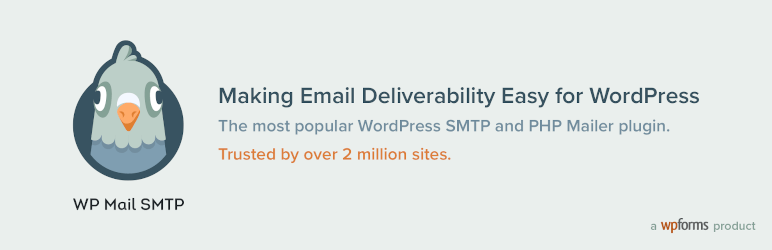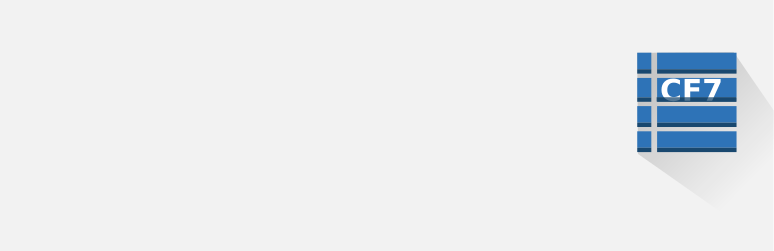Description
WordPress Mail SMTP Plugin
Having problems with your WordPress site not sending emails? You’re not alone. Over 2 million websites use WP Mail SMTP to send their emails reliably.
Our goal is to make email deliverability easy and reliable. We want to ensure your emails reach the inbox.
WP Mail SMTP fixes your email deliverability by reconfiguring WordPress to use a proper SMTP provider when sending emails.
Best of all, our easy-to-use Setup Wizard and detailed documentation guide you through the process.
What is SMTP?
SMTP (Simple Mail Transfer Protocol) is an industry standard for sending emails. Proper SMTP configuration helps increase email deliverability by using authentication.
Popular email clients like Gmail, Yahoo, Office 365, and Zoho are in a constant battle with email spammers. One of the things they look at is if an email is originating from the location it claims to be originating from.
If the proper authentication isn’t there, then emails either go in the SPAM folder or worst, don’t get delivered at all.
This is a problem for a lot of WordPress sites because by default, WordPress uses the PHP mail function to send emails generated by WordPress or any contact form plugin like WPForms.
The issue is that most WordPress hosting companies don’t have their servers properly configured for sending PHP emails.
The combination of two causes your WordPress emails to not get delivered.
How does WP Mail SMTP work?
WP Mail SMTP plugin easily resolves email delivery problems by improving and changing how your WordPress site sends email. We reconfigure the wp_mail() function to either use proper SMTP host credentials or leverage a built-in SMTP mail provider.
When using one of our built-in SMTP mail provider integrations (recommended), emails are sent using the provider’s direct API. This means even if your web host is blocking SMTP ports, your emails still send successfully.
This helps you fix all WordPress not sending email issues.
WP Mail SMTP plugin includes many different SMTP setup options:
- SendLayer (#1 Recommended)
- SMTP.com (Recommended)
- Sendinblue SMTP (Recommended)
- Mailgun SMTP
- SendGrid SMTP
- Postmark SMTP
- SparkPost SMTP
- Gmail SMTP (Gmail, Google Workspace, G Suite)
- Microsoft SMTP (Outlook.com and Office 365) [Pro]
- Amazon SES SMTP [Pro]
- Zoho Mail SMTP [Pro]
- All Other SMTP
For most options, you can specify the “from name” and “email address” for outgoing emails.
Instead of having users use different SMTP plugins and workflows for different SMTP providers, we decided to bring it all in one. This is what makes WP Mail SMTP, the best SMTP solution for WordPress.
SendLayer
SendLayer is our #1 recommended transactional email service.
Its affordable pricing and simple setup make it the perfect choice for sending emails from WordPress. It also has open and click tracking, email logs, and email list management.
SendLayer is the best choice if you want a mailer that’s reliable, fast, and easy to set up. You can send hundreds of emails for free when you sign up for a trial.
Read our SendLayer documentation for more details.
SMTP.COM
SMTP.com is a recommended transactional email service.
With over 22 years of email delivery expertise, SMTP.com has been around for almost as long as email itself. They are known among internet providers as one of the most reliable senders on the internet.
Their easy integration process lets you start sending emails in minutes and benefit from years of experience. SMTP.com provides users 50,000 free emails the first 30 days.
Read our SMTP.com documentation for more details.
Sendinblue SMTP
Sendinblue is a recommended transactional email service.
They serve 80,000+ growing companies around the world and send over 30 million emails each day.
Their email deliverability experts are constantly at work optimizing the reliability and speed of their SMTP infrastructure. Sendinblue provides users 300 free emails per day.
Read our Sendinblue documentation for more details.
Mailgun SMTP
Mailgun SMTP is a popular SMTP service provider that allows you to send large quantities of emails. They provide 5,000 free emails per month for 3 months.
WP Mail SMTP plugin offers a native integration with MailGun. All you have to do is connect your Mailgun account, and you will improve your email deliverability.
Read our Mailgun documentation for more details.
SendGrid SMTP
SendGrid has a free SMTP plan that you can use to send up to 100 emails per day. With our native SendGrid SMTP integration, you can easily and securely set up SendGrid SMTP on your WordPress site.
Read our SendGrid documentation for more details.
Postmark SMTP
Send emails securely using your Postmark account with our API integration. You can sign up for a free trial without a credit card, which allows you to send up to 100 emails per month.
Read our Postmark documentation for more details.
SparkPost SMTP
SparkPost is a transactional email provider that’s trusted by big brands and small businesses. It sends more than 4 trillion emails each year and reports 99.9% uptime. You can get started with the free test account that lets you send up to 500 emails per month.
Read our SparkPost documentation for more details.
Gmail SMTP (Gmail, Google Workspace, G Suite)
Often bloggers and small business owners don’t want to use third-party SMTP services. Well you can use your Gmail or Google Workspace (also known as G Suite/Google Apps) account for SMTP emails.
This allows you to use your professional email address and improve email deliverability.
Unlike other Gmail SMTP plugins, our Gmail SMTP option uses OAuth to authenticate your Google account, keeping your login information 100% secure.
Read our Gmail documentation for more details.
Microsoft SMTP (Outlook.com and Office 365)
Many businesses use Outlook.com or Microsoft 365 to power their email. Our Microsoft mailer integration allows you to use your existing Outlook.com or Microsoft 365 account to send emails from WordPress for…