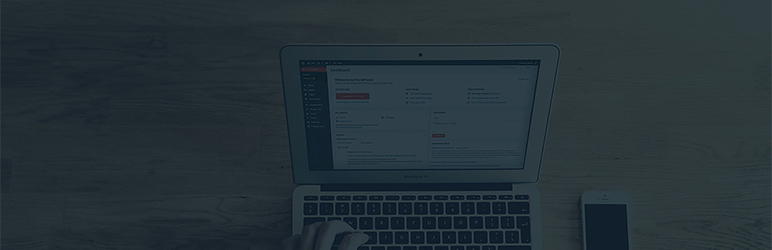WooSquare Pro – The ultimate Square payment gateway solution for WooCommerce.
Introduction
WooSquare Pro is a premium Square payment gateway solution for WooCommerce that allows you to accept Square payments on WooCommerce checkout.
You can manage product inventory, customer details, orders, and refunds between Square and WooCommerce with the simplest of ease.
Note:Square is available in the USA, the UK, Ireland, Canada, Australia, and Japan and accepts each country’s currency. You can read about Square’s processing fees here.
What can WooSquare Pro do for your business?
- WooSquare Pro helps you manage sales, inventory, and customer data on one dashboard.
- All standard product data can be synchronized between WooCommerce and Square POS, including price, quantity, categories, images, and variations.
- The Auto-Synchronization feature makes it easier for you to track real-time statistics between both platforms.
How does WooSquare Pro Work?
Customers pay their amount using the Square payment gateway on the Woocommerce checkout page.
Square, which is connected to your server, updates your Woocommerce inventory. You can easily verify the transaction made for the Woocommerce order. Once this is done, the Woocommerce inventory gets updated automatically.
WooSquare Pro Features
- Auto-synchronization – Enable automatic synchronization for product categories, product variations, discounts quantity, inventory numbers (SKU), and prices.
- Order synchronization – Auto-synchronize order details between Square and Woocommerce.
- Sync on edit – Enable synchronization when a product’s properties are edited.
- Manage refunds – Manage order refund payments made using Square.
- Sandbox API Support – Sandbox support for Square v2 API allows developers to test transaction requests before going live.
- Square API – Square API allows customers to pay via credit card at WooCommerce Checkout.
- Square Authorization – Connect Square application with APIExperts Square for WooCommerce with a single click.
- Accept Square payments through Google Pay and Apple Pay.
- Browser compatibility – Compatible with Google Chrome, Mozilla Firefox, Opera, and Safari.
- Support for Cartflows – Create one-click sales funnels with conversion-optimized templates.
- PCI compliant – We make sure to follow all security standards for handling branded credit cards from the major card schemes.
HOW WOOSQUARE PRO PLUGIN CYCLE WORKS:
Well, the Woosquare Pro working cycle is quite easy to understand. Users pay their amount using the Square payment gateway on the Woocommerce checkout page. Square, that is connected to your server, updates your Woocommerce inventory. You can easily verify the transaction made for the Woocommerce order. Once this is done, the Woocommerce inventory gets updated automatically.
SOME PRECAUTIONS WHILE OPERATING WOOSQUARE PRO:
- It’s a suggestion for you to make a backup of all your products, categories, and orders of Woocommerce and Square before proceeding to any synchronization procedures with WooSquare Pro – WooCommerce Square Integration.
- You should be aware of the fact that once you synchronize any of the products from Square to woocommerce and vice versa, and if intentionally or accidentally, you delete some product or category permanently from Wooocommerce, it will be removed from the Square at the same instant.
IMPORTANT POINTS BEFORE CONSIDERING WOOSQUARE PRO:
- Square card payment API support is currently available in the US, Canada, UK, Australia, and Japan only.
- On your checkout page, the SSL certificate must be activated for Square payments.
- Your all products must have SKU value to make Woosquare Pro work smoothly.
- At the moment, Woosquare Pro does not support WordPress Multi-site.
- If you are looking for WooCommerce Square payment gateway functionality only then WooCommerce SquareUp Payment Gateway is the right option for you.
- At the moment, WooSquare Pro – WooCommerce Square Integration does not support tax calculation while synchronizing orders from Square to the Woocommerce store.
- Html Attributes are not allowed in the Product description.
- Attribute names need to be lowercase with no spaces.
- WooSquare Pro is not compatible with more than 900+ items in Square.
WOOSQUARE PRO PLUGIN REQUIREMENTS:
- WooCommerce 2.6.0+
- An SSL Certificate.
- Square account.
- WordPress 4.4+
- PHP version 5.5+
- All Products must have SKU
HOW TO AUTHORIZE SQUARE ACCOUNT WITH WOOSQUARE PRO:
Please check this video based on a step by step instructions guide for authorizing your Square account with WooSquare Pro.
Click here
Disclaimer:
WpExpertsio is offering this solution as a third-party service provider; we are NOT affiliated, associated, authorized, endorsed by, or in any way officially connected with Square, Inc. The name “Square,” as well as related marks and images, are registered trademarks of Square, Inc.
Demo Videos
** Demo video : Pay With Square at WooCommerce checkout**
Demo video : How to synchronize products between WooCommerce and Square
Demo video : 1# Attribute Synchronization from Square to WooCommerce with Simple Products
Demo video : 2# Attribute Synchronization from WooCommerce to Square with Simple Products
Demo video : 3# Attribute Synchronization from WooCommerce to Square with Variable Products
Demo video : 4# Attribute Synchronization from Square to WooCommerce with Variable Products
What’s the difference Between WooSquare Pro & WooCommerce Square Plugin?
Many out there do question the difference between the WooSquare and WooCommerce Square. Lets simplify here via comparison chart between the two plugins.