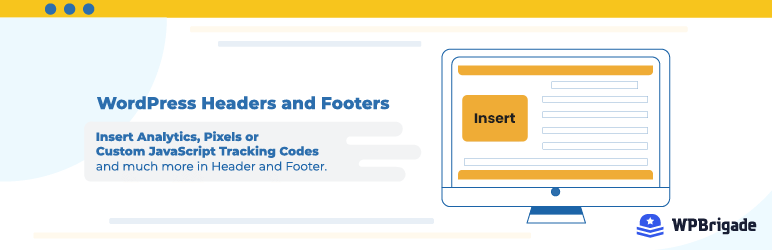This plugin contains two related product features:
– Upsells Popup
– Linked Products Manager (Upsell, Cross-sells and Grouped products)
Upsells Popup
After adding an item to the cart, a pop-up window appears with an upsell.
Features
- Increasing sales of your online store
- Draws attention to the products you would like to sell in the first place
- Compatible with most themes and plugins
- Improves the behavioral factors on the site, useful for SEO
- Supported languages: English and Russian
- Supported WordPress 4.7 – 6.0
- Supported WooCommerce 3.6.2 – 6.6
Video demonstration
Bulk Linked Products (Upsell, Cross-sell, Grouped)
This plugin allows you to easily and quickly add upsells, cross-sells and grouped products.
Do not wait for the search for a product, just select its category and add a Up-sells and Cross-sells for the item.
Features
- Bulk add Up-sells for product
- Bulk add Cross-sells for product
- Bulk add Grouped products for product
- Copying product Up-sells and Cross-sells into many other products at once
- Supported languages: English and Russian
- Supported WordPress 4.7 – 6.0
- Supported WooCommerce 3.6.2 – 6.6
Video demonstration
Add linked products quickly and simply
Quickly find the products you need and add them in the order you want
Bulk add related products
Live Demo Frontend
https://wbuac.progresssite.pro/product-category/dresses/
Live Demo Admin
https://wbuac.progresssite.pro/wp-admin
Login: demoPassword: demo
Documentation
https://wbuac.progresssite.pro/documentation/
Update History
Version 3.2.2 (July 9, 2022)
Fix
- Fixed compatibility issue with Elementor
Version 3.2.1 (June 1, 2022)
New
- Upsell / Cross-sell categories – now you can add entire categories to categories
Version 3.1.1 (May 15, 2022)
Bugfixes
- Fixed – Another popup appeared after adding a product from the popup window if the product contains related products
- Fixed – When the setting “Redirect to the cart page after successful addition” was enabled, the pop-up window did not work, now the pop-up window appears after redirecting to the cart
Version 3.1.0 (May 5, 2022)
New
- Sorting products in the upsell popup:
- Default – in the order in which the items were installed
- Price: Low to High
- Price: High to Low
- Newest Arrivals
- Rating
- Popularity
- Random
Version 3.0.0 (April 10, 2022)
New
- Added new feature – Upsells Popup
Version 2.0.0 (February 27, 2022)
New
- The logic of work has been completely changed, now all work takes place in the manager of related products.
- Added the ability to change related products directly on the product list page, for each separately, or for selected products (Bulk Actions)
Version 1.2.0 (January 14, 2022)
New
- Added the ability to display prices, availability, date of addition, rating, number of product sales.
- It is possible to enable / disable these columns of product data in the settings window
- It is possible to sort by these columns
- Added a settings window where you can select sorting and displayed data columns
- Increased the speed of adding a large number of products
Version 1.1.2 (February 22, 2021)
New
- Clearing the list in one click
- Now each category displays the number of products
Bugfixes
- Changed the way categories are displayed to fix a bug when Gutenberg editor for products is enabled
Version 1.1.1 (January 23, 2019)
Bugfixes
- Fixed a bug in the old version of WooCommerce 2.3