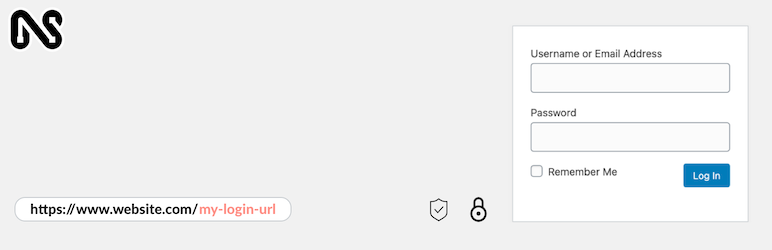WooCommerce registration plugin allows you to add extra custom fields to your customer registration form. You can add text area, text box, select box, check box, multi-select box, radio button, time picker, date picker, password, file upload, color picker and numeric field. Option to show new registration fields on checkout page except image field. It also allows you to enable/disable default WooCommerce fields. Facebook and Twitter login functionality is also enabled in this plugin.
Features of WooCommerce Registration Fields Plugin
- Add 14 Types of Fields to Customize Registration Page
- Enable/Disable or Edit Default WooCommerce Registration Fields
- Add Conditional / Dependent Fields
- Enable User Roles on Registration Page
- Create Custom User Roles and Assign Capability
- Auto or Manually Approve Users and User Roles
- Auto Provide Limited Access Upon Requested User Roles
- Manage Users i.e, Block, Delete, Change User Role, Limited Access
- Drag and Drop the Fields to Add New Fields
- Sort the Order of Fields
- Enable Social Login i.e Twitter & Facebook
- Additional Fields are Displayed on Checkout Page
- Users can View & Edit Extra Info in “My Account” Section
- Display Custom Message to Blocked Users on Registration Page
- Display Custom Message to Users Awaiting for Account Approval
- Add Custom Email Notification for Each User Role Status
Note: Module is GDPR Compliance.
Did not find the desired functionality? Email us now at
info@extendons.com to get the customized solution.
Add Multiple Types of WooCommerce Custom Registration Fields
Avail a variety of field types to eliminate the difficulty of answering an option in the registration form. The built-in WooCommerce registration form has limited field options, whereas Custom Registration Fields plugin comes with about 12 different field types. These include,
- Text area
- Text box
- Select box
- Checkbox
- Multi-select box
- Radio button
- Time picker
- Date Picker
- Password
- File or image upload
- Color Picker (New)
- Numeric Field (New)
- Google ReCaptcha (New)
Note: All the fields are also displayed on checkout page in create account section except file upload field.
Drag & Drop to add new Registration Fields
WooCommerce Custom Registration Form plugin requires an easy drag and drop action to manage fields over the sign-up form. To add an option, simply select your required field type from the placeholder and drop it to the adjacent section. In the same manner, if you want to sort different fields within a form, a drag and drop action is required. There is no need to alter the code or design for it.
Add Conditional WooCommerce Registration Fields
You can add conditional fields to your WordPress Registration form. The extra field(s) will be displayed if the particular condition is met. For example, if some selects he is doctor a secondary field would be displayed to ask his specialization.
Enable User Roles on Registration Page
This plugin allows you to enable user roles on the registration page to let the customers register with a specific role.
Create Custom User Roles and Assign Capability
With WooCommerce registration plugin, you can create custom roles and set their capabilities as well.
Auto or Manually Approve Users and User Roles
You can approve users and user roles manually one by one or make it automatic as well.
Automate User Role Approval or Limited Access
WooCommerce registration plugin enables you to approve user role or give them limited access to their accounts automatically until their role has been approved by admin. You can set different action for each user role as well.
Easy Management for Users and User Roles
You can easily manage the users from the back office. You can approve user accounts, grant or reject user roles, block users or provide them limited access.
Display Custom Message to Blocked or Pending Users
You can display the custom message to blocked users and those whose accounts are not approved by admin.
Send Custom Email Notifications for Each User Role Status
WooCommerce user registration plugin provides you option to customize the emails and send to users for each role status.
Social Login for Swift User Registration and Sign-in
Advanced Registration Fields extension is equipped with social login functionality that allows users to register an account with their social profiles like Facebook and twitter. It sets them free from remembering usernames and passwords for registering and signing in to account.
Google ReCaptcha to Restrict Spammers
WooCommerce Registration plugin is now backed with Google ReCaptcha that restricts spam robots from manipulating your website through the registration form.
Enable/Disable Default WooCommerce Registration Fields
An Additional section of Default fields is also available to help you quickly enable the commonly used fields on a registration form like company name, address, phone number etc.
Make Fields Mandatory and Read Only for Users
Making a field mandatory can help you grab important data from the users. Mark a field ‘Read Only’ to restrict users from changing the information they provide while registration.
Users can View & Edit the Additional Info in “My Account” Section
Customers can see the provided information in “My Account” section and they can edit the profile details as well.
Additional Fields are Also Displayed on Checkout Page
WooCommerce registration fields plugin also displays the new fields on the checkout page if user wants to create account during checkout.
More Features of WooCommerce Registration Plugin
- Add limitless number of fields on the user registration form
- Drag and drop a field to add – no more hassle
- Personalize field labels for better readability
- Customize fields with advanced options
- Mark a field mandatory or optional
- Hide a field for temporary removal
- A placeholder lists all the field you…