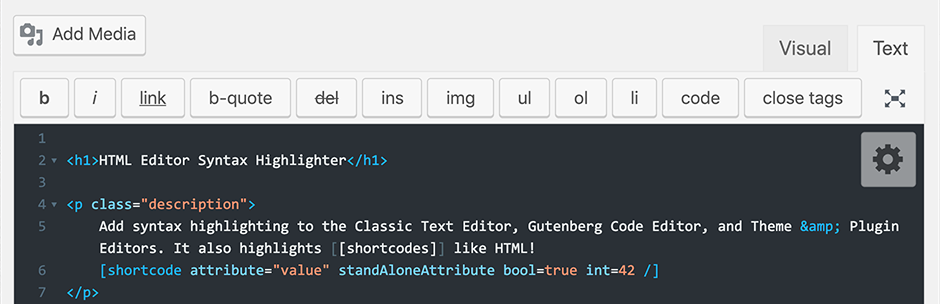The most COMPLETE Import Export Plugin with dozens of features
Woo Import Export Plugin is an easy, quick and advanced Import & Export site data.
Woo Import Export gives you ability to export you site data into Multiple file format and you can import those file in any of your site. All type of your WooCommerce Store Products, Orders, Product Categories, Coupons, Comments and Users import/export in just one click. A great way to manage WooCommerce Store data between multiple sites.
WP Import Export Main Features
- Pause, Resume & Stop process for import & export
- Background import & export
- Scheduled import & export
- Powerful Filter available for import & export
- Drag & Drop Field mapping
- 19+ AddOns for multiple plugin support
- Multiple Format support for import export
- Import Log
Pause, Resume & Stop
- import & export can be Pause, Resume & Stop.
- plugin supports Pause and Resume with Background import & export
- you can anytime stop any import & export processing
Background import & export
- import & export processing in background.
- Background import & export can be pause, resume and stop.
- multiple import & export can be process same time.
- simple import & export can be converted to Background import & export
Powerful Filters
- you can filter any data when you export like product id is greater then 50.
- for import, filter available for filtering your uploaded file data
Field Management
- For export, you can rearrange and edit fields in just one click.
- For import,drag and drop field mapping facility available.
Multiple File Format
- multiple file format support for import and export both
- supports zip archives
- supports format csv, xls, xlsx, json, txt, ods and xml
Schedule import & export
- automatic schedule import export
- schedule import export management
- support with auto background import export
import Process Log
- complete process log available
- step by step import each record log available
19+ AddOns
- Major plugin compatibility
- Yoast SEO
- ACF, ACF Pro
- WPML
- Polylang
- WooCommerce
- Schedule import & export
- and much more
Change Log
v 5.9.23 – July 25, 2022
- Fixed : Import Taxonomy package not mapped automatically - Other Minor fixes
v 5.9.22 – May 26, 2022
- Fixed : Import Variable parsing not working on some cases - Fixed : Import gallery images overwrite - Other Minor fixes
v 5.9.21 – March 14, 2022
- Improvement : Product Update Dedicated fields - Improvement : ACF Improvement Update Dedicated fields - Fixed : Product Out of stock status - Fixed : Auto Generate sku and ignore settings - Other Minor fixes
v 5.9.20 – March 03, 2022
- Improvement : Comment Import - Fixed : Image not imported in some cases - Fixed : License Activation /Deactivation not working in some cases - Fixed : Image not imported in some cases - Fixed : WPML / Polylang translation update when update only selected fields - Other Minor fixes
v 5.9.19 – February 08, 2022
- New Feature : Same directory structure for import images - New Feature : Search Post By Slug - New Feature : Auto Fix Broken Serialize data - Fixed : JSON Export Not working in some cases - Fixed : Sale Price set 0 - Fixed : WPML Import generate error in some cases
v 5.9.18 – February 01, 2022
- Fixed : Sanitize and validate product price - Fixed : OneDrive and Dropbox links to Gdrive config - Fixed : Xml file return 0 records - Fixed : finding existing attributes
v 5.9.17 – January 04, 2022
- Fixed : Schedule and background process stopped automatically
v 5.9.16 – December 27, 2021
- Fixed : Plugin set Image of previous post for imports - Fixed : File write permission for export - Fixed : Download file security vulnerability
v 5.9.15 – December 17, 2021
- Improvement : Download Images - Fixed : FTP upload file not found
v 5.9.14 – November 25, 2021
- Improvement : Post parent support for custom post types - Improvement : Search product translation by sku for polylang Addon - Improvement : truncate large text for better preview
v 5.9.13 – November 13, 2021
- Improvement : Allow yes to in stock and no to out of stock for product - Fixed : Google drive file and image not downloaded - Fixed : Setting Templates can’t delete - Other minor fixes
v 5.9.12 – October 26, 2021
- Improvement : ACF Group Fields auto detect for post types - Fixed : Import JSON file not working - Fixed : Cron not deleted when remove scheduled
v 5.9.11 – October 11, 2021
- Improvement : Import ACF Local Fields - Improvement : FTP and changes labels - Fixed : Export Filters Not working properly
v 5.9.10 – September 29, 2021
- Fixed: Import change delimiter not working
v 5.9.9 – September 21, 2021
- Improvement : Remove Strict sanitization
v 5.9.8 – September 17, 2021
- Fixed : Download File from url not working
v 5.9.7 – September 16, 2021
- Security Updates
v 5.9.6 – September 15, 2021
- Security Updates
v 5.9.5 – September 14, 2021
- Improvement : import verify xml file - Improvement : Added Security nonce and validate request
v 5.9.4 – September 07, 2021
- New option : Append Attribute to WC Product - Improvement : Update WC Product Attributes - Fixed : Import File from URL not working in some cases
v 5.9.3 – August 27, 2021
- New Field : Import & Export Post Password - Improvement : Load Export Setting Filter rule - Improvement : Added dedicated fields for Import Image file renaming
v 5.9.2 – August 14, 2021
- Improvement : Export Filter IN & Not IN - Improvement : BBQ Firewall Compatibility - Fixed : Post content image Settings not saved
v 5.9.1 – August 06, 2021
- Improvement : ACF for User Import - Improvement : Download Import Image - Improvement : Import Data with PolyLang...