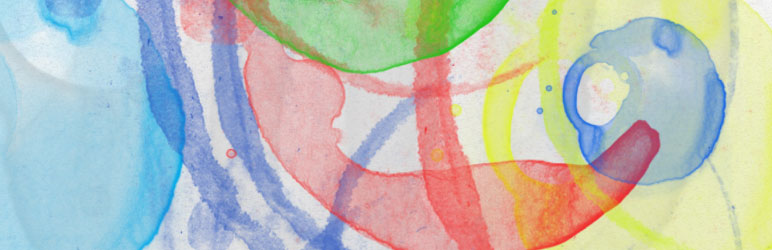TRY – Download Free Demo
Transition Slider is unique innovative image and video slider with seamless transitions and responsive animated layers.
Showcase your images and videos in your website across all browsers & devices with this unique and most powerful Slider around. Create beautiful responsive slideshow, image slider, video slider, layer slider with animated layers and effects Slide, Fade, Zoom, Warp, Crossfade, Flash, Twirl, Roll, Stretch.
Next-Gen Transitions
Bring your website to new level with transition effects only seen in professional videos. Impress visitors with original animations that will catch their attention. Transition Slider enables you to use video editing effects inside your website. It includes advanced effects like motion blur, radial blur, flash, fade and crossfade.
Easy to use
Build sliders in minutes and embed them anywhere in your website. Visual slide editor and professionally designed templates make this slider easy to use and fully customizable.
Slider Templates
Transition Slider includes slider templates for easy start. Choose one of prebuilt templates, then replace images and edit slide elements and your slider is ready.
Animated Layers
Completely new Layer editor gives you ability to design your slides easily by adding animated Text, Image, Button and Video elements, with advanced settings for each element. Each element has In animation, Out animation with customisable duration and delay.
Mobile and Tablet Settings
With mobile and tablet settings you can create fully responsive slider that will look great on all devices. You can have different slider size (portrait on mobile, landscape on desktop and tablet) and change any setting for layer elements (font size, position, spacing)
NEW (2.11) – Line Transitions
Transition between slides using a line that reveals next slide.
Draggable Slides
Transition Slider has draggable slides, which makes awesome WebGL effects even more attractive. You can drag slides with touch or mouse, in both directions.
Lazy Loading
Slider starts to load when it becomes visible on screen, so you can have multiple sliders on the same oage with fast page loading time. You ca also have slider lower on the page, which will make site load even faster.
High Performance
Slider is rendering only when it is visible in viewport, so you can have multiple full width sliders on the page without problem. This enables you to create rich website with animations, videos and images with high performance.
Touch Slider
Transition Slider has draggable slides, which makes awesome effects even more attractive. You can drag slides with touch or mouse, in both directions
TRY – Download Free Demo
UPDATING THE PLUGIN 1. uninstall the current version of the plugin 2. install the new version of the plugin ------------------------------------------------------------------------ Date: 16/6/2021 Version: 2.20.1 [BUG] * Fixed a problem with the CORS policy browser where the slider did not load images if the assets were in a location without www. and the domain contains www. ------------------------------------------------------------------------ Date: 14/6/2021 Version: 2.20.0 !!! Great news for all our dear customers. For the next version we announce that Transition Slider 3 is coming !!! [FEATURE] * A new TEMPLATE "Cinematic Slider" has been added to the template gallery. * We've added support for icons inside the button. [IMPROVEMENT] * We added desktop / tablet / mobile icons to the slider preview. * To make your navigation easier, a new Getting Started video with voiceover has been added to our slider plugin. * Optimized script loading. * Fixed another issue with CORS policy (domain with www. And assets without www.). [BUG] * Layer editor fixes: A static element with an absolute position is now running a click event. * Layer editor fixes: Dragging absolute elements now works without difficulty. * Layer editor fixes: Fixed a situation where a static element was not displayed on a slider where there were no static elements. * Layer editor fixes: Fixed copy / paste elements from one slide to another. ------------------------------------------------------------------------ Date: 31/5/2021 Version: 2.19.0 [FEATURE] * All layer elements have been expanded with another new option called box shadow. While the text and heading element got another text shadow option. * Added Welcome screen inside the plugin, in which you can watch a short Getting Started video. * We have expanded the Lightbox options so that now the Button element can open any image or video you want, just enter the URL. * New template - Static App Slider * New template - Cinematic Lightbox Slider * New template - Real estate with Tabs [IMPROVEMENT] * A text effect called Effect9 (typing effect) enhanced and optimized to support multiple line text. * After importing the template, the slider thumbnails were not a display of local assets, now the asset src thumbnails are the local path. * Improved transitions where it is now possible for the current slide to go slower or its brightness to decrease. * Tests of the speed of loading the slider were made, and considering the results, a plan was made for the future progress of even greater acceleration of the slider. * We've added buttons to the Go Pro in a few more places to make it easier to access the details that our PRO version brings. * We've created a cleanup of some old options that are no longer needed: "contentAnimationType". * Once the iFrame element is added to the scene, the area that the iFrame occupies is now visible even before you insert the src of your iFrame. [BUG] * (Dashboard) Fixed a bug where sometimes multiple slider previews via the thumbnail preview button did not work properly. * Special text effects optimized and removed bugs that appeared when...