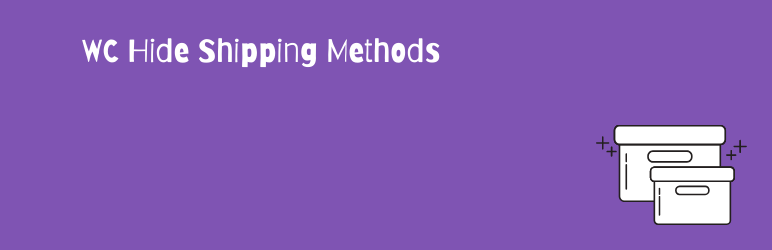Tactile is a menu and header solution that makes browsing WordPress websites on the smaller screen of a smartphone feel natural and effortless. Tactile’s design in its entirety is clean and most importantly extremely comfortable to interact with even on the smallest of screens while its numerous settings and customization options make it suitable for any type of site.
Tactile allows you to quickly change the colors of every single element, add a header background image, play around with background color/image opacities, font sizes, change menu button animations, show/hide different elements and so on, and so on.
For the complete features list, please see below:
- Header
- Fixed/absolute position
- Change background color and customize opacity
- Add background image (display as cover or pattern) and customize opacity
- Logo
- Display logo as image or simple text (font size and color settings included)
- DropDown Menu
- Multi-level dropdown menu
- Change menu button colors and choose from menu button animations: animate into x sign, minus sign or display no animation at all
- Customize dropdown menu width
- Customize font sizes (main and sub-items customizable separately)
- Alter color of every element: background, menu items, sub-menu indicator arrow, dividers etc. (main and sub-items customizable separately)
- Optionally hide dropdown menu altogether
- Search Function
- Integrated default WordPress search functionality
- Alter any and all colors (search button, form etc)
- Customizable placeholder text
- For extra effect, alter header background color and opacity when search active
- Optionally hide search function
- Horizontal Swipe Menu
- Single-level horizontal swipe menu
- Change menu item font size
- Mark current menu item
- Fully color customizable
- Optionally hide completely
- Misc
- Hide at specified screen size range, which allows Tactile to blend seamlessly into any theme
- Includes advanced setting to hide your theme menu by class/ID while Tactile is being shown
Changelog
Quick update (no version change) - Some JS script and translation string updates
UPDATE 2.1 - Added option to customize search field placeholder text
UPDATE 2.0 Update 2.0 is a complete relaunch of Tactile with essentially every aspect of the plugin rewritten. Please note: If you're upgrading from a pre-2.0 version, then as an unfortunate side effect of completely refreshing the plugin's codebase, you will need to set up Tactile from scratch. We believe the inconvenience is worth it however, as Tactile 2 is half its previous file size and making customizations is now much (much!) quicker thanks to real-time previews. You will find all customization settings under "Appearance → Customize → Tactile Plugin". Thank you for understanding!