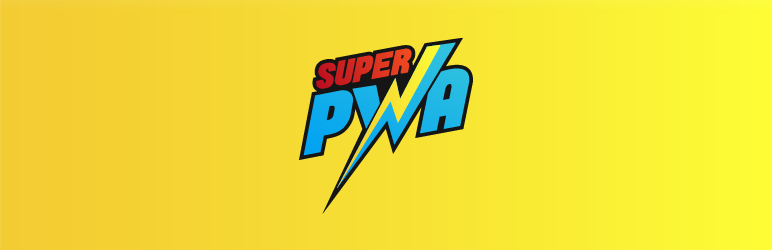Description
Progressive Web Apps (PWA) is a new technology that combines the best of mobile web and the best of mobile apps to create a superior mobile web experience. They are installed on the phone like a normal app (web app) and can be accessed from the home screen.
Home | Documentation | Help | Premium version Features
Users can come back to your website by launching the app from their home screen and interact with your website through an app-like interface. Your return visitors will experience almost-instant loading times and enjoy the great performance benefits of your PWA!
Super Progressive Web Apps makes it easy for you to convert your WordPress website into a Progressive Web App instantly!
Once SuperPWA is installed, users browsing your website from a supported mobile device will see a “Add To Home Screen” notice (from the bottom of the screen) and will be able to ‘install your website’ on the home screen of their device. Every page visited is stored locally on their device and will be available to read even when they are offline!
SuperPWA is easy to configure, it takes less than a minute to set-up your Progressive Web App! SuperPWA does a clean uninstall, by removing every database entry and file that it creates. In fact, none of the default settings are saved to the database until you manually save it the first time. Go ahead and give it a try.
And the best part? If you ever get stuck, we are here to watch your back! Open a support ticket if you have a question or need a feature. We are super excited to hear your feedback and we want to genuinely help you build the best Progressive Web App for your WordPress website!
Quick Demo?
- Open up SuperPWA.com in a supported device.
- Add the website to your home screen either from the Add to Home Screen prompt (Chrome for Android) or from the browser menu.
- Open the app from your home screen and you will see the splash screen.
- Turn off your data and wifi to go offline and open up the app. You will still be able to see the app and browse the pages you have already visited.
- Browse to a page that you haven’t visited before. The offline page will be displayed.
Thank You PWA Enthusiasts!
We are humbled by the feedback from the community. Thanks to everyone who believed in us and tried our plugin. Your feedback has been invaluable and we have learned a lot from your experience. Thank you for your love and support and we hope to return the love by striving to bring you the best ever Progressive Web Apps plugin for WordPress!
What’s in the box
Here are the current features of Super Progressive Web Apps:
- Generate a manifest for your website and add it to the head of your website.
- Set the application icon for your Progressive Web App.
- Set the background color for the splash screen of your Progressive Web App.
- Your website will show the “Add to home screen” notice when accessed in a supported browser.
- Aggressive caching of pages using CacheStorage API.
- Pages once cached are served even if the user is offline.
- Set custom offline page: Select the page you want the user to see when a page that isn’t in the cache is accessed and the user is offline.
- New in version 1.2: Support for theme-color meta property. Change the color of browser address bar of Chrome, Firefox OS and Opera to match your website colors.
- New in version 1.2: Now you can edit the Application Name and Application Short name.
- New in version 1.2: Set the start page of your PWA.
- New in version 1.2: Set Accelerated Mobile Pages (AMP) version of the start page. Supported plugins: AMP for WordPress, AMP for WP, Better AMP, AMP Supremacy, WP AMP.
- New in version 1.3: Added support for high-quality splash screen. You can now set the 512×512 icon for the splash screen of your Progressive Web App.
- New in version 1.3: Super Progressive Web Apps now accounts for content updates and will update the cache as you update the website.
- New in version 1.3: Improved in-browser service worker update handling.
- New in version 1.4: You can now set the default orientation of your PWA. Choose from “any” (Follow Device Orientation), “Portrait” and “Landscape”.
- New in version 1.4: You can now set the theme_color property in the manifest.
- New in version 1.5: OneSignal integration for Push notifications.
- New in version 1.6: WordPress Multisite Network compatibility.
- New in version 1.7: Add-Ons for SuperPWA is here! Ships with UTM Tracking Add-On to track visits coming from your PWA.
- New in version 1.8: Compatibility issues with OneSignal are now resolved!
- New in version 1.8: New Add-On: Apple Touch Icons that sets your app icons as Apple Touch Icons.
- New in version 2.0: SuperPWA is now compatible with WordPress installed in a sub-folder.
- New in version 2.0: You can now set display property from SuperPWA settings.
- New in version 2.1.1: SuperPWA now supports Maskable Icons.
- Full changelog
Upcoming features:
- Offline Indicator Notice.
PRO Version support additional advance feature
Progressive Web App Minimum Requirements
Progressive Web Apps require that your WordPress website is served from a secure origin i.e. your website should be HTTPS and not HTTP. If your website isn’t HTTPS, please contact your host about it. You can also ask us if you need help.
Device and Browser Support For PWA
Progressive web apps need browsers that support manifests and service workers. Currently Google Chrome (version 57+), Chrome for Android (62), Mozilla Firefox (57), Firefox for Android (58) are the major browsers that support PWA.
The list is fast growing and is likely to be supported in most major browsers by the end of this year.
How To Convert Your WordPress Website Into A Progressive Web App
WordPress Installation
- Visit WordPress Admin > Plugins > Add New
- Search for ‘Super Progressive Web Apps’
- Click “Install Now” and then “Activate” Super Progressive Web Apps
To…