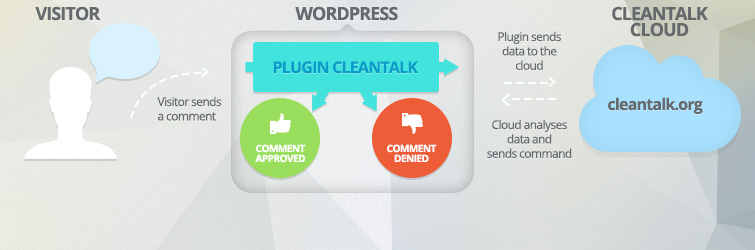Description
No CAPTCHA, no questions, no animal counting, no puzzles, no math and no spam bots. Universal AntiSpam plugin.
AntiSpam features
- Stops spam comments.
- Stops spam registrations.
- Stops spam contact emails.
- Stops spam orders.
- Stops spam bookings.
- Stops spam subscriptions.
- Stops spam surveys, polls.
- Stops spam in widgets.
- Stops spam in WooCommerce.
- Checks and removes the existing spam comments and spam users.
- Compatible with mobile users and devices.
- Compatible with General Data Protection Regulation (GDPR) (EU).
- Real-time email validation. Is email real or Not.
- Blocking disposable & temporary emails.
- No Spam – No Google Penalties. Give your SEO boost.
- Mobile friendly Anti Spam & FireWall.
- Stops spam in Search Form.
- Disable comments.
- Spam FireWall: Anti-Flood
- Spam FireWall: Anti-Crawler
- Hide «Website» field for comments
- Block messages by languages, countries, networks.
- Email Address Encoder
Free trial then $8 per year
CleanTalk is an anti-spam plugin which works with the premium Cloud Anti-Spam service cleantalk.org. This plugin as a service https://developer.wordpress.org/plugins/wordpress-org/detailed-plugin-guidelines/#6-software-as-a-service-is-permitted
Public reviews
CleanTalk – Cloud-Based Anti-Spam Service to Keep Your Site Bot-Free.
NewsWatch Review.
Using CleanTalk on WPLift was a great test as we receive huge amounts of spam.
Oliver Dale, WPLift.com.
I know you have heard of a number of anti-spam plugins. But you must know, the cloud-based ones are the best regarding detection rate. They compare all the content in forms with their own algorithm to find out the legibility.
www.techwibe.com
The key selling point of CleanTalk for me is not simply its effectiveness. It’s the fact that CleanTalk works in the background. It does not make users jump through hoops in order to submit a comment or complete a form.
www.kevinmuldoon.com
AntiSpam protection for comments
Native spam protection for WordPress, JetPack comments and any other comment plugins. The plugin moves spam comments to SPAM folder or you can set the option to ban spam comments silently. You can also enable the option in the plugin settings to auto-delete comments from SPAM folder.
Spam bots registrations filter
Spam filter for contact forms
Contact Form by WPForms spam filter
Plugin extends Contact Form by WPForms to provide spam protection. It filters spam submissions for each type of forms – simple contact form, marketing form, request a quote and etc.
Elementor Website Builder filter
Plugin extends spam protection for Elementor Website Builder. It filters spam submisssions and tested for contact form type.
Gravity forms spam filter
Plugin extends spam protection for Gravity forms. It filters spam submisssions for any type of forms.
Formidable Form Builder spam filter
Plugin extends spam protection for Formidable Form Builder. It filters spam submisssions for any type of forms – Contact Form, Survey & Quiz Forms.
Contact Form 7 spam filter
Plugin extends spam protection for Contact Form 7 (CF7). It can be used with any other third-party spam filters.
How to protect your Contact Form 7 using CleanTalk Anti-Spam plugin
Ninja forms contact form spam filter
WooCommerce spam filter
Anti-spam by CleanTalk filters spam registrations and spam reviews for WooCommerce. The plugin is fully compatible with WooCommerce 2.1 and higher.
Newsletters antispam filter
Spam filter for theme contact forms
The plugin blocks spam emails via any theme (built-in ones included) contact forms. The plugin filters spam emails silently (without any error notices on WordPress frontend) in AJAX forms as well.
bbPress spam filter
Spam protection for everything about bbPress: logins, registrations, forums, topics and replies.
Other spam filters
- WordPress Landing Pages.
- WP User Frontend, UserPro.
- Any WordPress form (checkbox ‘Custom contact forms’).
- Any submission to the site (checkbox ‘Check all POST data’)
Compatible with WordPress cache plugins
Check existing comments for spam. Bulk spam comments removal. Spam comment Cleaner
With the help of anti-spam by CleanTalk you can inspect through existing comments to find and quickly delete spam comments at once. To use this function, go to WP Console -> Comments -> Find spam comments.
Check existing users for spam. Bulk spam accounts removal. Spam users cleaner
With the help of anti-spam by CleanTalk you can inspect through existing accounts to find and quickly delete spam users at once. For use this function, go to WP Console -> Users -> Check for spam. Also, you can export a list of spam users to the CSV.
Blocking users by country
Automatically block comments and registrations from the countries you have set a ban for. This option is useful in cases of manual spam protection and for protection enhancement. If your site is not intended for international audience and you do not expect comments/users from other countries.
Blocking comments by “stop words”
You can block comments which contain “stop words” to enhance spam protection and messages with obscene words blocking. You can add particular words or phrases.
Private black lists for anti-spam service
Automatically block comments and registrations from your private black
IP/email address list. This option helps to strengthen the spam protection from a manual spam or block unwanted comments from users. You can add not only the certain IP addresses, but also a separate subnet to your personal black list.
Private black list for Spam FireWall
It allows you to add individual IP addresses and subnets to Spam FireWall. It
blocks the spam attacks from IP addresses which are not included in the SFW base yet. This option can help to block HTTP/HTTPS DDoS, SQL, brute force attacks and any others that made it through the HTTP/HTTPS. You can add not only the certain IP addresses, but also a separate subnet to your personal black list.
Hide «Website» field for comments
This option hides the «Website» field…