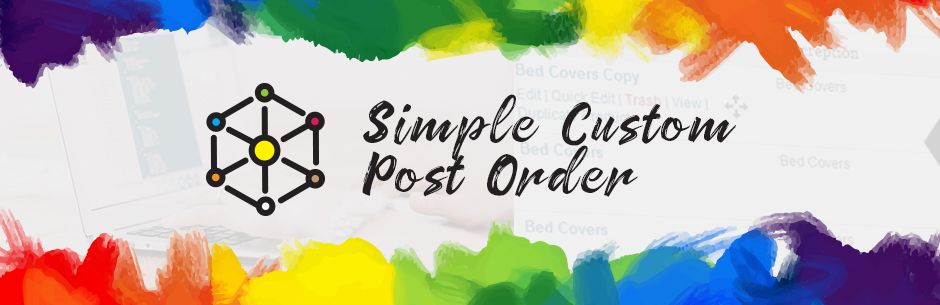Preview Submission in Gravity Forms Is Now Fully Compatible With Gravity Forms 2.5 Version.
The Preview Submission in Gravity Forms allows users to see a live preview of their Gravity Form’s data before they submit it on your site.
Sometimes, we tend to miss out on important details and what better to make sure that we’ve entered the correct information than to see a live preview of our entire form, just before we click submit – The perfect way to make sure your submission is 100% error-free.
Add-On Features
- Gives the users on your site the option to see a live preview of the form before it’s submitted.
- The user will be able to return to the form after the preview – They can preview the form again after making the desired changes.
- Supports multiple Gravity Forms.
- Live updates – Make unlimited changes to your form before submitting.
HOW-TO-GUIDE
- The preview plugin will work only after you have made the following changes to your form’s back end setup.
How to add the Page Fields on your Gravity Form.
-
Select the “Page” option under the “Standard Fields” menu on the right.
-
For every new page, add the required form fields in the page container.
-
The “PAGE BREAK” section must contain an HTML field.
-
Select the “HTML Field” option and paste the following code in the “Content” box.
-
Last page break must contains HTML field.
-
Once you select HTML field then place this code {all_fields} to show all form fields
Front end form display details
- Hidden and HTML fields will not be displayed on the preview page.
- Clicking on the “Next” button will redirect you to a “Preview Page”.
Preview Display
{#item-description__preview-display}
- Click the “previous” button to return to the form editor.
- Click the “Submit” button to submit your data and move forward.
LINKS TO SOME MORE GRAVITY FORMS INTEGRATIONS
- WorldPay with Gravity Forms
- Gravity Forms Smart Uploads
- Gravity Forms with Google Cloud Printers
- Gravity Forms Address Google Autocomplete
- Gravity Forms Google Spreadsheet Add on
- Gravity Forms Payment Gateway for Sumup
- Payeezy with Gravity Forms
- Pay with Square in Gravity Forms
- Gravity Forms Import Entries Add on
- Gravity Forms Restrict Dates Add on
Changelog
Version 1.3 Date : 21/10/2021 * Fixed: Empty fields displaying issue. * Fixed: Some bug fixes.
Version 1.2 Date : 9/12/2020 * Fixed: Empty fields displaying issue.
Version 1.1 Date : 23/06/2020 * NEW: Adding support for Gravity form Smart Uploads
Version 1.0 Date : 19/03/2019 * Initial Release.