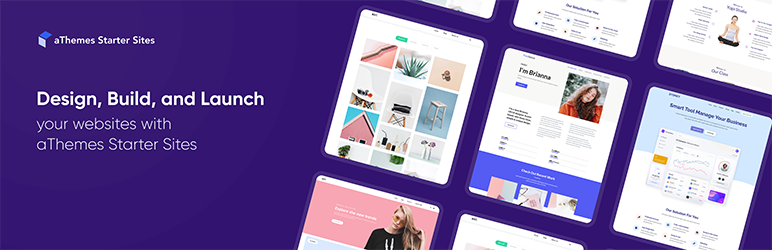✱ Say hello to the most popular WordPress Dropbox plugin!
Out-of-the-Box is a user-friendly, highly customizable, innovative Dropbox plugin for
WordPress that displays your documents, images and media files in a beautiful way directly on your posts and pages.
No coding skills required!
✔ Dropbox Basic ✔ Dropbox Plus ✔ Dropbox Business
❱❱❱
Demo pages •
❱❱❱ Test in Sandbox •
❱❱❱
Purchase License
{#item-description__-demo-pages-test-in-sandbox-purchase-license}
<p>
</a><br /> <a rel="nofollow noopener" target="_blank" href="https://www.wpcloudplugins.com/plugins/out-of-the-box-wordpress-plugin-for-dropbox/upload-box/"></p>
<p>
</a>
</p>
<p>
<a rel="nofollow noopener" target="_blank" href="https://tiny.cc/leeuw"></p>
<p>
</a>
</p>
<p>
<a rel="nofollow noopener" target="_blank" href="https://florisdeleeuwnl.zendesk.com/hc/en-us"></p>
<p>
</a>
</p>
<h2 id="item-description__-the-1-ultimate-dropbox-plugin">
✱ The #1 Ultimate Dropbox plugin
</h2>
<p>
Out-of-the-Box is a user-friendly, highly customizable, innovative <strong>Dropbox plugin</strong><br /> for WordPress that displays your documents, images and media files in a beautiful way directly on<br /> your posts and pages.
</p>
<p>
<strong>✔ Dropbox Basic</strong> <strong>✔ Dropbox Plus</strong> <strong>✔ Dropbox Business</strong>
</p>
<p>
It is really easy to display content stored on your Dropbox Account on your WordPress pages and posts with<br /> Out-of-the-Box – there are just a few clicks to make:
</p>
<ol>
<li>
Link your Dropbox Account to the plugin with just 1 click!
</li>
<li>
In the WordPress Page or Post editor, open the Out-of-the-Box Shortcode Builder and choose a pre-configured<br /> mode.
</li>
<li>
Select the Dropbox Folder which should be used as starting point for the plugin.
</li>
<li>
Simply adjust the shortcode in the Shortcode Builder via intuitive controls and options.
</li>
<li>
Insert the Shortcode and publish your page!
</li>
</ol>
<p>
⋅⋅⋅⋅⋅⋅⋅⋅⋅⋅⋅⋅⋅⋅⋅⋅⋅⋅⋅⋅⋅⋅⋅⋅⋅⋅⋅⋅⋅⋅⋅⋅⋅⋅⋅⋅⋅⋅⋅⋅⋅⋅⋅⋅⋅⋅⋅⋅⋅⋅⋅⋅⋅⋅⋅⋅⋅⋅⋅⋅⋅⋅⋅⋅⋅⋅⋅⋅⋅⋅<br /> Out-of-the-Box is the #1 Ultimate Dropbox plugin for WordPress on the market – and part of a series of<br /> Cloud Plugins <strong>already powering 10.000+ company websites</strong> improving their workflow. Join now and<br /> start using your Dropbox even more efficiently by integrating it on your website!<br /> ⋅⋅⋅⋅⋅⋅⋅⋅⋅⋅⋅⋅⋅⋅⋅⋅⋅⋅⋅⋅⋅⋅⋅⋅⋅⋅⋅⋅⋅⋅⋅⋅⋅⋅⋅⋅⋅⋅⋅⋅⋅⋅⋅⋅⋅⋅⋅⋅⋅⋅⋅⋅⋅⋅⋅⋅⋅⋅⋅⋅⋅⋅⋅⋅⋅⋅⋅⋅⋅⋅
</p>
<h4 id="item-description__-demo-pages-test-in-sandbox-purchase-license">
<a rel="nofollow noopener" target="_blank" href="https://www.wpcloudplugins.com/plugins/out-of-the-box-wordpress-plugin-for-dropbox/">❱❱❱<br /> Demo pages</a> •<br /> <a rel="nofollow noopener" target="_blank" href="https://demo.wpcloudplugins.com/">❱❱❱ Test in Sandbox</a> •<br /> ❱❱❱<br /> Purchase License<br />
</h4>
<p>
<a rel="nofollow noopener" target="_blank" href="https://demo.wpcloudplugins.com"></p>
<p>
</a>
</p>
<h2 id="item-description__-modules">
✱ Modules
</h2>
<p>
<strong>Out-of-the-Box user-friendly modules saves you tons of time sharing and managing documents and media on your<br /> WordPress site, keeping your content in the Cloud.</strong><br /> ⋅⋅⋅⋅⋅⋅⋅⋅⋅⋅⋅⋅⋅⋅⋅⋅⋅⋅⋅⋅⋅⋅⋅⋅⋅⋅⋅⋅⋅⋅⋅⋅⋅⋅⋅⋅⋅⋅⋅⋅⋅⋅⋅⋅⋅⋅⋅⋅⋅⋅⋅⋅⋅⋅⋅⋅⋅⋅⋅⋅⋅⋅⋅⋅⋅⋅⋅⋅⋅⋅
</p>
<p>
HASSLE FREE<br /> <strong>◉ FILE BROWSER</strong> | <a rel="nofollow noopener" target="_blank" href="https://www.wpcloudplugins.com/plugins/out-of-the-box-wordpress-plugin-for-dropbox/file-browser/">❱❱❱ DEMO</a><br /> Looking for the best solution to share your Documents on a WordPress site? Just use this File Browser module and<br /> <strong>manage your Documents easily</strong> via the Dropbox platform. The File Browser will make sure<br /> that your files are automatically shown on your WordPress site. The plugin will keep everything in sync!
</p>
<p>
⋅⋅⋅⋅⋅⋅⋅⋅⋅⋅⋅⋅⋅⋅⋅⋅⋅⋅⋅⋅⋅⋅⋅⋅⋅⋅⋅⋅⋅⋅⋅⋅⋅⋅⋅⋅⋅⋅⋅⋅⋅⋅⋅⋅⋅⋅⋅⋅⋅⋅⋅⋅⋅⋅⋅⋅⋅⋅⋅⋅⋅⋅⋅⋅⋅⋅⋅⋅⋅⋅
</p>
<p>
STUNNING<br /> <strong>◉ PHOTO GALLERY</strong> | <a rel="nofollow noopener" target="_blank" href="https://www.wpcloudplugins.com/plugins/out-of-the-box-wordpress-plugin-for-dropbox/photo-gallery/">❱❱❱ DEMO</a><br /> Tired of the process of uploading, selecting and building your gallery on a WordPress site? The<br /> Out-of-the-Box Gallery will <strong>automatically create an amazing Gallery</strong> from your Dropbox<br /> folders directly. Keeps your images stored only on your favorite cloud platform.
</p>
<p>
⋅⋅⋅⋅⋅⋅⋅⋅⋅⋅⋅⋅⋅⋅⋅⋅⋅⋅⋅⋅⋅⋅⋅⋅⋅⋅⋅⋅⋅⋅⋅⋅⋅⋅⋅⋅⋅⋅⋅⋅⋅⋅⋅⋅⋅⋅⋅⋅⋅⋅⋅⋅⋅⋅⋅⋅⋅⋅⋅⋅⋅⋅⋅⋅⋅⋅⋅⋅⋅⋅
</p>
<p>
SMOOTH<br /> <strong>◉ UPLOAD BOX</strong> | <a rel="nofollow noopener" target="_blank" href="https://www.wpcloudplugins.com/plugins/out-of-the-box-wordpress-plugin-for-dropbox/upload-box/">❱❱❱ DEMO</a><br /> Looking for the best solution to let your user upload content to your Dropbox? This provides you the<br /> tools. The Box is even extra powerful with its form plugin integrations and in combination with the Private Folders<br /> feature. That allows you to create a Client Area on your Dropbox where each client can upload their documents to<br /> their own private folder.
</p>
<p>
⋅⋅⋅⋅⋅⋅⋅⋅⋅⋅⋅⋅⋅⋅⋅⋅⋅⋅⋅⋅⋅⋅⋅⋅⋅⋅⋅⋅⋅⋅⋅⋅⋅⋅⋅⋅⋅⋅⋅⋅⋅⋅⋅⋅⋅⋅⋅⋅⋅⋅⋅⋅⋅⋅⋅⋅⋅⋅⋅⋅⋅⋅⋅⋅⋅⋅⋅⋅⋅⋅
</p>
<p>
IMPRESSIVE<br /> <strong>◉ MEDIA PLAYER</strong> | <a rel="nofollow noopener" target="_blank" href="https://www.wpcloudplugins.com/plugins/out-of-the-box-wordpress-plugin-for-dropbox/media-player/">❱❱❱ DEMO</a><br /> Stream your media files directly from the cloud with a HTML 5 mediaplayer. The Media Player has an amazing skin and<br /> supports powerful features like: playlists, playback speed, captions,etc. It can automatically create a playlist of<br /> the media files in a by you selected folder.
</p>
<p>
Supported formats:<br /> <strong>mp3</strong>, <strong>mp4</strong>, <strong>m4a</strong> & <strong>m4v</strong> (AAC/H.264),<br /> <strong>oga</strong> & <strong>ogv</strong> (Vorbis/Theora), <strong>webmv</strong> (Vorbis/VP8).
</p>
<h2 id="item-description__-features">
✱ Features
</h2>
<p>
<strong>This plugin contains awesome features and integrations, allowing you to build highly customizable, powerful<br /> solutions for your clients with just a few clicks.</strong>
</p>
<p>
<strong>ALL IN THE CLOUD</strong><br /> Dropbox can ease the burden on your server, reducing disk space by storing your website’s heavier<br /> elements externally. Instead of copying files to your server, this plugin will manage the files directly on<br /> Dropbox. Users will download files directly from Dropbox servers increasing performance and saving you<br /> bandwidth!
</p>
<p>
<strong>SHORTCODE BUILDER</strong><br /> Implementing Out-of-the-Box on your site has never been easier! Although it has an impressive number of options,<br /> even beginners will manage to configure the modules to their wishes with our intuitive workflow.
</p>
<p>
<strong>INLINE PREVIEW</strong><br /> Directly see your Documents or Images in an amazing Lightbox that is included in the plugin.<br /> Out-of-the-Box is also able to render your almost every kind of Document so people don’t need to download<br /> them before they can see the contents.
</p>
<p>
<strong>FULL-TEXT SEARCH</strong><br /> Let your users search files by file name and extension. When using Dropbox Business, you also…
</p>