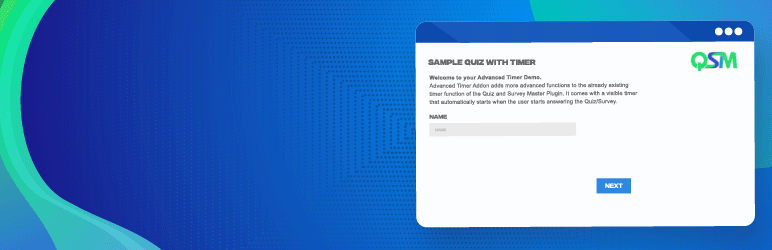Description
With this plugins you can create a custom message for redirect your customer to WhatsApp after checkout with all order data.
Also, you can add a button in product page, cart page or use the Elementor Widget for add a button in any page and select what product get with the click.
You want a full delivery plugin? Check here
Features
- Auto redirect after Checkout – After the checkout, the customer will be redirected to WhatsApp with custom message and all order data.
- Custom Message with tokens – Customize the message that will be send with tokens to get order data.
- Elementor Widget – You can add the button on any pages and select which product to get info.
- Button in Product Page – Add the button in your Product Page, and customize all the options.
- Button in Cart Page – Add the button in your Cart Page, and send all the itens for your WhatsApp.
- Hide Price in Product Page – Hide the Product Price in Product Page.
- Hide Add to Cart – Hide Add to Cart button in Product Page.
- Hide button on desktop – Hide the WhatsApp button just on desktop.
- And more!
Trusted by the customers
Check all reviews
Need a support?
Open your ticket or Send me a mail
Updates
Version 2.8 (January 2022) - Added: compatibility with WordPress 5.9. - Changed: code improvements. - Fixed: format price from WooCommerce settings. Version 2.7.5 (September 2021) - New: support for translations. - New: added pt-br translation. - Tweak: improve code for admin options. - Tweak: improve order/layout for admin options. Version 2.7.4 (September 2021) - New: Token for get order meta data. - Tweak: WordPress 5.8 compatibility. - Tweak: Code improvements. Version 2.7.2 (August 2021) - New: Elementor Widget. Add the button on any pages and select which product get info. - New: Token for custom fields. Add value from custom fields in your custom message. - Fix: Encode broke currency symbol and emojis.