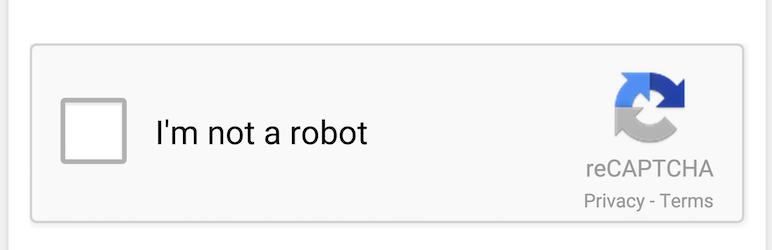Description
Introduction – Order/Coupon Export Import Plugin
Order Export Import Plugin for WooCommerce is a perfect tool for migrating order data seamlessly from one WooCommerce store to another while allowing you to maintain your order history including subscription orders (available in premium). Using the WooCommerce order export plugin you can also migrate an existing shop on a different eCommerce platform to WooCommerce.
The plugin will also allow you to migrate thousands of coupons from your old eCommerce platform or campaigns.
The following are functionalities offered by the basic version of the plugin.
🔸 Export orders to CSV.
🔸 Import orders from CSV to WooCommerce.
🔸 Export coupons to CSV.
🔸 Import coupons from CSV to WooCommerce.
🔸 Bulk update WooCommerce orders and coupons.
🔸 Compatible with YITH WooCommerce Order Tracking plugin.
🔸 Supports various export filters (order status, product, coupon, customer, date range)
🔸 Tested OK with WooCommerce 6.7
🔸 Tested OK with WordPress 6.0
🔸 Tested OK with PHP 8.0
Additional features that will help you in the CSV export and import process:
🔸 Import and Export WooCommerce orders & coupons in batches
🔸 Create a pre-saved template for quick and easy export of orders and coupons
🔸 Mapping and re-ordering of export columns
🔸 Export orders starting after an offset value
🔸 Skip or update existing orders/coupons while importing.
🔸 Create and maintain import and export history with options to re-run, view logs, and delete an entry
🔸 Log of the import and export will help in identifying what went wrong for debugging purposes.
🔸 Auto-suggestion of coupon codes making coupon-based filtering easier.
🔸 Export Subscription orders to a CSV file.
🔸 Import Subscription orders from a CSV file.
More information about the setup of the plugin and a sample CSV that is taken as input by the plugin are given in the free order export import plugin setup guide.
Compatible plugins
- Sequential Order Number for WooCommerce by WebToffee
- WooCommerce PDF Invoices, Packing Slips, Delivery Notes & Shipping Labels by WebToffee
- Advanced Shipment Tracking for WooCommerce
- WooCommerce Shipment Tracking
- WooCommerce PDF Invoices & Packing Slips
Order Export & Order Import for WooCommerce Premium Version Features
✅ Export WooCommerce Orders to CSV file.
✅ Import WooCommerce Orders from CSV file.
✅ Export Subscription Orders to CSV file.
✅ Import Subscription Orders from CSV file.
✅ Import Coupons from CSV file.
✅ Export Coupons to CSV file.
✅ Importing order meta to WooCommerce.
✅ Export Filters(Order Status, Product, Coupon Type, Customer etc)
✅ Change values while import using Evaluation Field feature.
✅ Support for third-party plugins.
✅ Column Mapping Feature to Import from any CSV format.
✅ Import and Export via FTP.
✅ Schedule automatic import using Cron Job Feature.
✅ Scheduled export using Cron Job Feature.
✅ Import WooCommerce Orders from XML.
✅ Export WooCommerce Orders to XML.
✅ Excellent Support for setting it up!
For complete list of features and details, Please visit Order Export Import Plugin for WooCommerce for more details
Note: Please note that the below section applies to our free version and premium version. While the flow is the same, some of the features are only available in the premium version.
How to export orders from WooCommerce?
The Order Export & Order Import for WooCommerce Plugin’s simple interface makes it extremely easy to map the data in your CSV file to the appropriate fields in WooCommerce. The plugin supports Custom Fields, dates, and pretty much every other WooCommerce Order / WooCommerce Subscription / WooCommerce Coupon field.
Our order export plugin helps you to export WooCommerce bulk order data in XML format prescribed by other Service Providers. Using exported XML, you can import the orders to the Service Provider. It also provides an option to export XML using WooCommerce format, using which you will be able to import the orders to another WooCommerce website.
WooCommerce Export Orders
To Export WooCommerce Orders to CSV just click the Export Orders button from the plugin page. You can select the order or subscription statuses and coupon types that you want to export. Configure other settings and select the columns you want to export.
How to import orders to WooCommerce?
The Order Export & Order Import for WooCommerce Plugin’s simple interface makes it extremely easy to map the data in your CSV file to the appropriate fields in WooCommerce. The plugin supports Custom Fields, dates, and pretty much every other WooCommerce Order / WooCommerce Subscription / WooCommerce Coupon field.
Our Plugin is designed to be efficient with large imports as it splits large import files into smaller chunks, making it possible to import large files with thousands of data and records, even on slow hosting providers.
WooCommerce Import Orders
To Import WooCommerce Orders by uploading CSV, use the Import Orders button from the plugin page. The columns of your CSV may not always correspond with the WooCommerce order data fields. In such a case, you will have to manually provide a mapping and then save the mapping settings for later imports.
Please refer to the order export import plugin documentation for more detailed help.
Highlights: Simply Export Orders, Customer Order CSV Export, Export Orders to Excel, Export Coupons, Import Coupons, Export Subscriptions, Import Subscriptions. Best WooCommerce Order Export Plugin in Market.
Other useful plugins from WebToffee for migrating WooCommerce data:
Sequential Order Number for WooCommerce: Easily manage orders with all the order numbers sorted sequentially.
Product Import Export for WooCommerce: This free plugin will help you import and export products from your store using a CSV file.
Import Export WordPress Users: Import and export the users in your WordPress store…