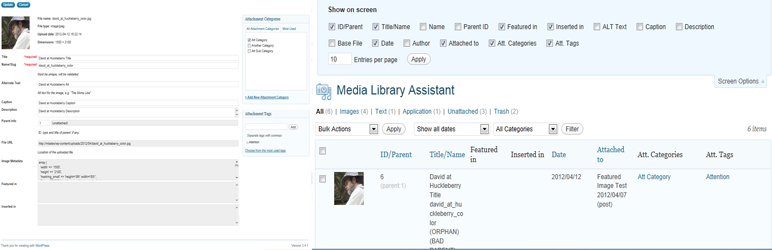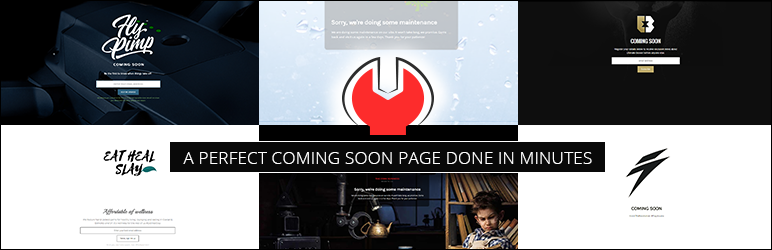Description
The Media Library Assistant provides several enhancements for managing the Media Library, including:
- The
[mla_gallery]shortcode, used in a post, page or custom post type to add a gallery of images and/or other Media Library items (such as PDF documents). MLA Gallery is a superset of the WordPress<div id='gallery-1' class='gallery galleryid-1138 gallery-columns-3 gallery-size-thumbnail'><figure class='gallery-item'> <div class='gallery-icon landscape'> <a href='http://localhost/pp/media-library-assistant/media-library-assistant/'><img width="150" height="49" src="http://localhost/pp/images/2022/08/Media-Library-Assistant.jpg" class="attachment-thumbnail size-thumbnail" alt="Media Library Assistant" loading="lazy" /></a> </div></figure> </div>shortcode; it is compatible with<div id='gallery-2' class='gallery galleryid-1138 gallery-columns-3 gallery-size-thumbnail'><figure class='gallery-item'> <div class='gallery-icon landscape'> <a href='http://localhost/pp/media-library-assistant/media-library-assistant/'><img width="150" height="49" src="http://localhost/pp/images/2022/08/Media-Library-Assistant.jpg" class="attachment-thumbnail size-thumbnail" alt="Media Library Assistant" loading="lazy" /></a> </div></figure> </div>and provides many enhancements. These include: 1) full query and display support for WordPress categories, tags, custom taxonomies and custom fields, 2) support for all post_mime_type values, not just images 3) media Library items need not be “attached” to the post, and 4) control over the styles, markup and content of each gallery using Style and Markup Templates. Twenty-eight hooks are provided for complete gallery customization from your theme or plugin code. - The
[mla_tag_cloud]shortcode, used in a post, page, custom post type or widget to display the “most used” terms in your Media Library where the size of each term is determined by how many times that particular term has been assigned to Media Library items. Twenty-five hooks are provided for complete cloud customization from your theme or plugin code. - The
[mla_term_list]shortcode, used in a post, page, custom post type or widget to display hierarchical (and flat) taxonomy terms in list, dropdown control or checklist formats. Twenty hooks are provided for complete list customization from your theme or plugin code. - Support for WPML and Polylang multi-language CMS plugins. MLA has earned a place on WPML’s List of Recommended Plugins.
- Integrates with Photonic Gallery, Jetpack and other plugins, so you can add slideshows, thumbnail strips and special effects to your
[mla_gallery]galleries. - Works with WordPress Real Media Library: Media Library Folder & File Manager (Lite and Pro) to organize your files into folders, collections and galleries. This combination enhances both the Media/Assistant admin submenu and the
[mla_gallery]shortcode. - Powerful Content Templates, which let you compose a value from multiple data sources, mix literal text with data values, test for empty values and choose among two or more alternatives or suppress output entirely.
- Attachment metadata such as file size, image dimensions and where-used information can be assigned to WordPress custom fields. You can then use the custom fields in your
[mla_gallery]display and you can add custom fields as sortable, searchable columns in the Media/Assistant submenu table. You can also modify the WordPress_wp_attachment_metadatacontents to suit your needs. - IPTC, EXIF (including GPS), XMP and PDF metadata can be assigned to standard WordPress fields, taxonomy terms and custom fields. You can update all existing attachments from the Settings page IPTC/EXIF tab, groups of existing attachments with a Bulk Action or one existing attachment from the Edit Media/Edit Single Item screen. Display IPTC, EXIF, XMP and PDF metadata with
[mla_gallery]custom templates. Twelve hooks provided for complete mapping customization from your theme or plugin code. - Complete control over Post MIME Types, File Upload extensions/MIME Types and file type icon images. Fifty four (54) additional upload types, 112 file type icon images and a searchable list of over 1,500 file extension/MIME type associations.
- Enhanced Search Media box. Search can be extended to the name/slug, ALT text and caption fields. The connector between search terms can be “and” or “or”. Search by attachment ID or Parent ID is supported, and you can search on keywords in the taxonomy terms assigned to Media Library items. Works in the Media Manager Modal Window, too.
- Where-used reporting shows which posts use a media item as the “featured image”, an inserted image or link, an entry in a
<div id='gallery-3' class='gallery galleryid-1138 gallery-columns-3 gallery-size-thumbnail'><figure class='gallery-item'> <div class='gallery-icon landscape'> <a href='http://localhost/pp/media-library-assistant/media-library-assistant/'><img width="150" height="49" src="http://localhost/pp/images/2022/08/Media-Library-Assistant.jpg" class="attachment-thumbnail size-thumbnail" alt="Media Library Assistant" loading="lazy" /></a> </div></figure> </div>and/or an entry in an[mla_gallery]. - Complete support for ALL taxonomies, including the standard Categories and Tags, your custom taxonomies and the Assistant’s pre-defined Att. Categories and Att. Tags. You can add taxonomy columns to the Assistant listing, filter on any taxonomy, assign terms and list the attachments for a term.
- Taxonomy and custom field support in the ATTACHMENT DETAILS pane of the Media Manager Modal Window and Media/Library Grid view.
- An inline “Bulk Edit” area; update author, parent and custom fields, add, remove or replace taxonomy terms for several attachments at once. Works on the Media/Add New screen as well.
- An inline “Quick Edit” action for many common fields and for custom fields
- Displays more attachment information such as parent information, file URL and image metadata. Provides many more listing columns (more than 20) to choose from.
- Allows you to edit the post_parent, the menu_order and to “unattach” items
- Provides additional view filters for MIME types and taxonomies, and features to cmpose custom views of your own.
- Works with the popular Admin Columns plugins for even more Media/Assistant screen customization.
The Assistant is designed to work like the standard Media Library pages, so the learning curve is short and gentle. Contextual help is provided on every new screen to highlight new features.
I do not solicit nor accept personal donations in support of the plugin. WordPress and its global community means a lot to me and I am happy to give something back.
If you find the Media Library Assistant plugin useful and would like to support a great cause, consider a tax-deductible donation to our Chateau Seaview Fund at the Golden West Chapter of the ALS Association. Every dollar of the fund goes to make the lives of people with ALS, their families and caregivers easier. Thank you!
In this section, scroll down to see highlights from the documentation, including new and unique plugin features
NOTE: Complete documentation is included in the Documentation tab on the Settings/Media Library Assistant admin screen and the drop-down “Help” content in the admin…