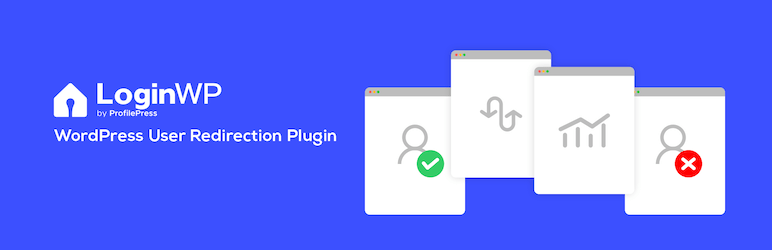Description
LoginWP (formerly Peter’s Login Redirect) lets you define a set of redirect rules for specific users, users with specific roles, users with specific capabilities, and a blanket rule for all other users. Also, set a redirect URL for post-registration.
You can use the following placeholders in your URLs so that the system will build a dynamic URL upon each login: {{username}}, {{user_slug}}, {{website_url}}.
Upgrade to LoginWP PRO to redirect users to the current page they are logging in from or back to the previous (or referrer) page after login using {{current_page}} and {{previous_page}} placeholders. Learn more
You can add your own code logic before and between any of the plugin’s normal redirect checks if needed. See our documentation. Some examples include: redirecting the user based on their IP address and redirecting users to a special page on the first login.
Website | Documentation | Support
Pro Integrations
This is the lite version that works with the default WordPress login page and limited other user registration and login form plugins. Upgrade to Pro to avail the support for the following plugins.
- WooCommerce
- Gravity Forms
- WPForms
- LearnDash
- Uncanny Toolkit
- LifterLMS
- Tutor LMS
- ProfilePress
- MemberPress
- MemberMouse
- Easy Digital Downloads
- Restrict Content Pro
- Ultimate Member
- WP User Manager
- WP User Frontend
- Paid Membership Pro
- Theme My Login
- User Registration (WPEverest)
What’s Next
If you like this plugin, then consider checking out our other products:
- ProfilePress – The perfect user registration, login form, user profile & membership plugin.
- MailOptin – Create popups and optin forms for capturing email newsletter subscribers. Integrates with Mailchimp, ConvertKit, Infusionsoft, ActiveCampaign, Campaign Monitor, Constant Contact & more.