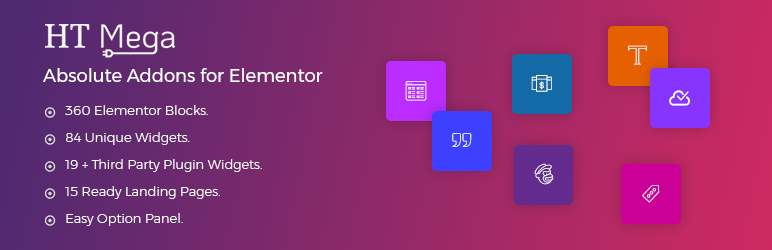Description
HTMega is a absolute addons for elementor includes 84+ elements & 360 Blocks with unlimited variations. HT Mega brings limitless possibilities. Embellish your site with the elements of HT Mega.
HT Mega Addons for Elementor one of the best free Elementor addons to supercharge your Elementor page builder and design your WordPress website more creatively with over 84+ free Elementor widgets. It has more than 90,000+ active installations! 🙂
USEFUL LINKS 👇
Live Demo | Documentation | Video Tutorial | Upgrade Pro | Need Support?
Free Unique Advanced Features Of HT Mega Elementor Addons: 🔥
✅ Header/Footer Builder
This feature allows for creating a header/footer layout for the full website or specific page. There is an option to select the preferred header/footer globally or for a single page/post.
✅ Theme/Template builder:
This feature allows for creating different template/design/layout for a single archive/tag/category/search/404/coming soon/maintenance page.
✅ Sales Notification:
This feature allows showing the sales notification or popup to display real/fake orders. In the dashboard, there is an option to manage the design of the notification. Check the video for more details.
✅ Menu Builder:
This feature allows creating menu or mega menu using the Elementor page builder.
✅ Post Duplicator:
HT Post Duplicate provides functionality to create a clone of pages or posts. You can duplicate pages, posts, and custom posts with a single click, and it will be saved as a draft.
✅ Template Library:
Choose your page layout from template list. You can easily import the template with a single click. There are 15 Templates available in the free version, while the pro version contains a whopping collection of 789 templates.
HT Mega Absolute Addons for Elementor Page Builder
84+ Free Elementor Widgets Are Available 🔥
- Accordion (9 Styles) – The accordion widget by HT Mega comes into play to add engaging and interactive accordion content (in both vertical and horizontal orientations) to your pages, posts, and anywhere. With this amazing Elementor accordion widget, you can easily create beautiful accordions that will captivate your visitors.
- Heading (7 Styles) – Heading Widget on your website is to show off a variety of styles. With different headings, you’ll be able to make every page look unique and interesting.
- Banner Box (4 Styles) – The Elementor Banner widget is an excellent tool for making your website’s banners more engaging and attractive to the eye. Using this widget, you can easily design and modify banners that will grab the attention of your visitors.
- Block Quote (5 Styles) – To display an element that has been quoted from someplace else, use the Elementor block quote widget. The blockquote widget in HT Mega is available in a number of formats.
- Brand (7 Styles) – The HT Mega Elementor Brand widget makes it easy to add brand logos to your web pages. It comes with numerous options right out of the box.
- Business Hours (5 Styles) – The Business Hour widget makes it simple and straightforward to display your business hours. There are five distinct layouts to choose from, as well as the option to change the day and time. As a result, you may let your website visitors know when your company is open or closed.
- Button (5 Styles) – Button Widget will catch the visitor’s eye and make it easy to click through on any page of your website with its different styles.
- Call To Action (7 Styles) – The Elementor Call to Action Widget by HT Mega is a great tool for adding an interactive, customizable call-to action button on your WordPress website. Choose from 7 styles and adjust its size so it will fit any page!
- Contact Form (7 Styles) – The HT Mega Elementor Contact Form widget is useful for adjusting the appearance and feel of contact forms and displaying them attractively on your website.
- Countdown (7 Styles) – Countdown Widget allows you to create an eye-catching and practical time tracker that will help your audience quickly know the remaining time of your product offer.
- Counter Up (6 Styles) – Elementor Counter Up Widget has a lot more customization options counter. It’s good for showing facts and figures.
- Custom Carousel (7 Styles) – With the Elementor image carousel, you can display numerous gorgeous and engaging galleries for your site in a single place. It comes in seven different styles. Rather of adding individual pictures, you can use this fantastic widget to create a carousel with many images!
- Drop Caps (5 Styles) – The HT Mega Drop Cap Widget allows you to add a number of drop cap styles to your website. The widget is simple to set up and customize, and it will look excellent regardless of the style or font you use for your page’s content.
- Double Button (5 Styles) – The Elementor Double Button widget in HT Mega Addons is ideal for anybody looking to enhance the functionality to their website by adding dual buttons anywhere.
- FAQ (5 Styles) – The FAQ widget is a useful widget in presenting frequently added questions and answers in eye-catching styles.
- Flip Box (5 Styles) – The HT Mega Elementor Flip Box widget is a great tool for adding gorgeous flip box content to your WordPress web pages and making them more attention-grabbing.
- Google Map (5 Styles) – With the HT Mega Elementor Add-ons plugin, you can create a personalized Google map that can be shown anywhere on your website. It has 5 unique styles.
- Animated Heading (7 Styles) – You can make custom animations for your page headings with the Elementor animated heading widget by HT Mega, which will help you stand out from the crowd. This useful widget lets you create animated headings that can be used as the headings for your website.
- Image Comparison (5 Styles) – This handy widget is useful to show the difference between two images. It gives you 5 unique styles to choose from.
- Image Justify (5 Styles) – With HT Mega…