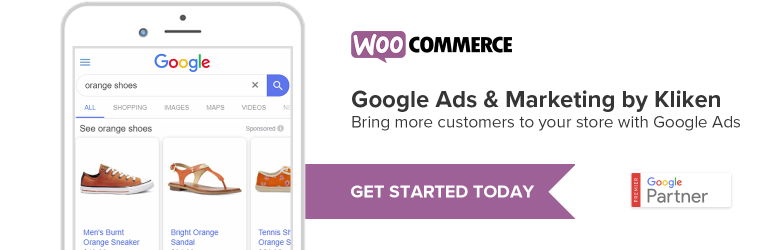Advanced security with the flexible features you need. The #1 encryption and data access control plugin for Gravity Forms. Don’t settle for anything less when it comes to your data security. Works with all payment gateways!
Gravity Forms Encrypted Fields is an Add-On for Gravity Forms, and works as a great companion to our input formatting and form timing add-on plugins for Gravity Forms. .
See Full Feature List Below!
If you collect personal data, private data or sensitive data using your Gravity Forms installation, (name, address, phone, email, birthdate, SSN ect..) and/or are working on GDPR compliance you should use this plugin to protect that customer information and give yourself some peace of mind concerning database breaches and admin user misuse of any collected data. ˚˚
Gravity Forms Encrypted Fields works seamlessly within Gravity Forms to give you the data security and data privacy you need, as well as the custom controls to implement it quickly and smartly within your WordPress installations needs! There’s no need to encrypt everything you collect and give everyone access in admin. Only encrypt the specific fields you want, and optionally give individual field or global access to only the individual users and/or roles that need it! Many additional features give you access control over your collected data in a variety of ways. Developers can also use included simple helper functions to encrypt/decrypt other data in WordPress!
Use this plugin to help meet data storage compliance requirements such as GDPR by securing the data at rest in the database and keeping unapproved back end users from accessing it through admin, or just use it to hide form field results in admin from back end users without even turning encryption on. You can use either option on different fields of your choosing with field specific user view permissions all at the same time!
Just set up the encryption, user permissions, custom merge tags, and other options as needed and then continue to use Gravity Forms as normal without any need for any extra steps to view or export encrypted data after setup. For users with view permissions to field data the decryption and view access is completely transparent, lightning fast, seamlessly integrated, and automatic. They likely won’t even know encryption is on. Operation is the same as normal by just logging in and viewing or exporting readable data since they have permission. The plugin retains normal Gravity Forms functionality like viewing entries and all export options. There is also reliable native entry search functionality based on any encrypted fields data with individual user/role permissions to use this functionality (search must be for exact content and not partial content). If you require even stricter data protection, the plugin also offers an optional OpenSSL Async/Strict Access Mode, which makes the decryption of any data only possible when a logged in WP user with view permissions also logs into the Async encryption mode with with an additional password!
Users without field view permission only see a customizable restricted display message for either encrypted data or hidden data depending on the data type. Users without view permission to a field cannot search based on the hidden value of the field at all, export it as readable, or perform other operations which would reveal the value of fields they do not have access to. Existing non-encrypted field data also is hidden in admin for users without permissions when encryption or “hide field value” is later turned on for a field. The separate restricted displays for encrypted vs hidden data can let users without permissions know what individual field data is actually encrypted vs. just being hidden. The restricted displays are fully customizable and can be set to be the same for both or to simply show nothing if desired. If showing nothing the users without permission would not even know if any data has been entered into an encrypted or hidden field as no field data would ever be returned for that field in the admin interfaces for them.
Numbered step by step simple setup instructions can have you up and running in a few minutes with simple seamless encryption of saved form data and automatic decryption when you access your data for a basic site, or you can optionally utilize the many additional options to create complex individual field data permissions for multiple users and use cases to manage your data view permissions at the both the user/role and individual field levels. Global view permissions can also be assigned to quickly lockout all users and give individual users and/or roles global view permissions to all data.
Cant I just use a free plugin like Gravitate?
We’ve included this here only because of the amount of inquiries and the obscurity of the information we believe people are missing when considering those options. The short answer is no ..not if you need actual data security and
functionality. Please understand that the out of date free plugins out there simply force you to encrypt everything whether you want to or not, have no user view permission or output controls or additional web security measures, and give all admin users access, and then store the key right next to the encrypted data in the database. Unfortunately, that’s the same as locking your front door, but leaving the key sitting in it. The old Gravitate plugin also does not work with new PHP versions or other Gravity Forms payment gateways like Paypal and Stripe and other various extensions (like the “user registration” add-on) and operations because they have to encrypt everything submitted which doesn’t play nice when those product and pricing fields need to be processed by another plugin or add-on. So if you find you need or want to add or use any other Gravity Forms functionality, you likely cannot do it using those plugins. They cannot encrypt old gravity forms entry data, or…