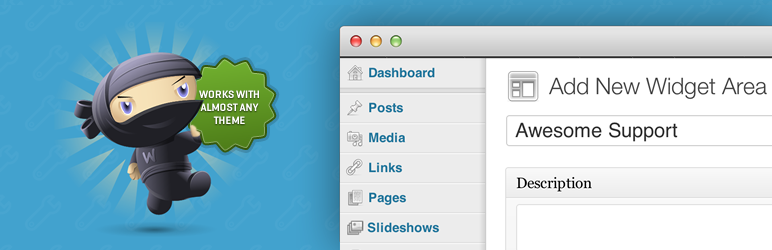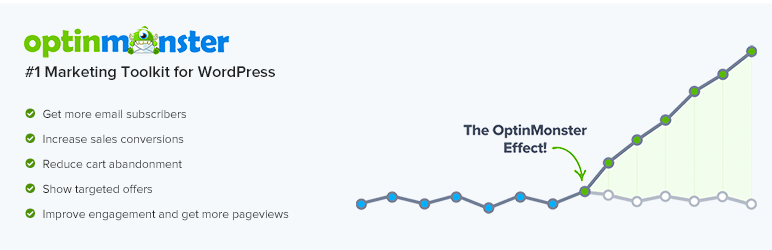PHP 7 Ready
Integrate Filetrip with the Most Famous Form Builders
The Free Caldera Forms plugin, is the friendliest form builder plugin available for WordPress.
Send Media Files to the Cloud Cuncurrently
Description
Filetrip makes it easy to distribute files from WordPress to the Cloud on autopilot. When users upload files, Filetrip sends copies to multiple destinations of your choice. You can instantly copy files to Google Drive, or Dropbox …plus a whole lot more. All this happens automatically in WordPress, but totally under your control.
To make Filetrip more practical and strong, we designed it to be scalable, flexible and easy to use. For instance, administrators can instantiate unlimited number of uploaders, in which each uploader can be configured individually. For example, you can customize options like (Cloud Destination Folder, Icons, Colors, Labels, and Channels).
Moreover, the plugin is responsive and can work in multiple browsers elegantly. Also users can use it to upload their files from mobile phones (Android, iPhone, and iPad).
Many File Types
Filetrip expands on what files WordPress accepts by default, and allows many file types, including:
- Music – wav, mp3, mp4, mid, m4a, wma
- Video – mp4, avi, mpg, wmv
- Images – png, jpg, gif, bmp, psd, ai, eps, tiff, svg
- Documents – pdf, doc, docx, xls, xlsx, csv, ppt, pptx
Minimum Requirement
- Small Notice: The plugin requires (PHP 5.4 >= 5.4)
Filetrip is a WordPress plugin that let you upload and forward files instantly to Dropbox, WordPress, and Google Drive). Building custom forms to collect information bonded with digital files has never been easier. Using Dropbox channel, Filetrip can automatically create Dropbox sub-folders corresponding to the uploaders
To know how to activate Dropbox & Google Drive after installation, go to Demo Website
Be completely secured with Filetrip
Your content, database and website will never be lost accidentally again.
Filetrip will be your loyal and valuable servant plugin, that not only allow users to upload files and integrates your website content into the cloud.
Changelog
Update ( 5-Jan-2015 )
- Added ship to cloud storage features for Media Library
- Made arfaly-admin.js to work for both Filetrip settings and Filetrip Meta.
- Added folder browsing feature for default Media Transmission Destination
- Convert to chunked upload mechanism for both (Google Drive, and Dropbox)
- Added uninstall cleanup code
Update ( 7-Jan-2015 )
- Automated transfer is not been implemented yet.
- Deactivation clear out
- Uninstall clearance
- GPL Licensed code
- Added default folder settings
Update ( 8-Jan-2015 )
- Added auto forward feature in scheduling hook to transfer files to all channels
- Added detailed messages around the plugin
Update 1.1.2 (26-April-2015)
- Fix XSS recent vulnerability for WordPress
- Fixed size issue
- Fixed spinner issue
- Added error native handler
- Fixed spinner according to WP new tweaks, by adding class "is-active" instead of show/hide
Update 1.1.3 (18-June-2015)
- Full compatibility with WP 4.2.2
- Further enhancements.
- Fixed the media Filetrip loose rendering
- Added auto-approve feature that will directly send the files to the selected channels (Google Drive or Dropbox)
- Fixed filetrip column interference issue
- Enforce filetrip media list to exclude private items without parent
- Removed unnecessary category from Filetrip post type
Update 1.2.1 (22-Sep-2015)
- Add FTP channel (Major)
- Added more controlling settings to disable enable channels
- Bug fixes
- Added new post_status type called "filetrip".
- Fixed the visibility issue of non-approved files
- Update the uploader with the latest stable base code from "arfaly press"
- Changed icon names to take the prefix "arfaly-icon-" instead of "icon-". This will avoid third party font library conflicts
- Update icon names to avoid conflicts
- Matched the (JS/CSS) with Filetrip
- Now it has the background icon library ready
Update 1.2.9 (23-Oct-2015)
- Added chunk upload cpability for the front-end uploader
- Fixed uploader's style
- Improve responsiveness
- Added more controlling settings
Update 1.3 (5-Nov-2015)
- Fixed file creating space issue
- Update stylesheet to fix responsiveness minor issue
- Fixed email notification bug
- Set default chunk upload size to 5MB
Update 1.3.2 (12-Dec-2015)
- Added required feature, in case admins need to provide optional information submission.
- Added fix for title/description submission
- Improve upload process by removing download_url dependency
Update 1.3.2
- Remove extra files
- Fixed tmp file cleaner problem, by checking if the collection is empty or not
Update 1.3.4 (3-Feb-2016)
- Fixed an issue in uploading process. Now the plugin's uploader is more robust and stable than ever.
- Fixed minor problem that causes an intermittent PHP warning to be fired.
- Added required feature, in case admins need to provide optional information submission.
- Added fix for title/description submission - Improve upload process by removing download_url dependency
Update 1.3.4.1 (4-Feb-2016)
- Physical uploads where not been saved in the right corresponding year/month folder inside of wp-content/uploads, and in this release the upload location has been rectified for consistent experience.
Update 1.3.4.2 (9-Feb-2016)
- Added a new sub-folder feature for Dropbox channel, so that user uploads will be separated in different sub-folder named after the uploader under the main selected folder.
- Sub-folder feature works for Dropbox only, as it is not technically feasible for Google Drive at the moment.
Update 1.3.4.3 (12-Feb-2016)
- Added 3 new upload templates (Simplex + Super Simplex)
- Added extra theme options for the templates (Background Color)
- Extra capability to...