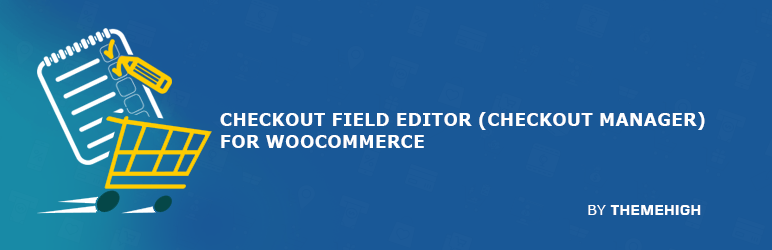An advanced widget that gives you total control over the output of your tags. The Tags widget replaces the default WordPress Tag Cloud widget.
This version gives total control over the output to the user by allowing the input of all the arguments typically seen in the wp_tag_cloud() function
Key Features & options
New add post tags in the post content for current post view.
Taxonomy, will display all your taxonomy.
Title Icon, new features that enable you to use icon for the widget title
Widget Background Image, use an image for the widget background.
Style, +20 tag styles.
Link, view or edit tag.
Format, list or flat.
Order, ascending, descending or random tag.
Orderby, order the tags by name or count.
Number, total tags to display.
Largest & Smallest, the tags font size, only working without tag style.
Unit, the tags font size unit.
Include & Exclude, include or exclude one or more tags.
Separator, the separator for each tag.
Child Of & Parent
Search, display the search tag.
Name Like, display the match or partial match of tag.
Pad Count, show total post in a tag for a tag link.
Hide Empty, will hide the empty tag.
Intro & Outro Text, if you want to add additional text or HTML.
Custom Style & Script, if you want to add additional CSS style or javascript per given widget class.
Changes Log
1.2.7 – 18 August 2020
– Update to support WP 5.5
1.2.6 – 6 September 2018
– Fix non UTF-8 characters
1.2.5 – 24 August 2016
– Add support for Pages taxonomies
1.2.3 – 27 April 2015
– More oderby options added
– Current post terms added
1.2.2 – 24 September 2014
– Updated to WordPress 3.9.2
– Fixed pad counts
1.2.1 – 11 August 2014
– Updated to WordPress 3.9.2
– Added option to show empty tags or categories
1.2.0 – 22 October 2013
– Update to WordPress 3.6 compliance
– Translation added
– Post tags for current posts added
– Minor CSS conflict fixed
1.1. 12 October 2012
– Changing the widget interface
– Adding 7 new styles
1.0. Initial Release
Sources & Credits
Tag Cloud PSD from PremiumPixels
Support and Features Request
This plugin does not match to your site style? Is this script not quite working as it should?
Having trouble installing? Or need some custom modifications that aren’t already included?
Or you want more features on next release? Feel free to get in touch about any of your queries via profile page.