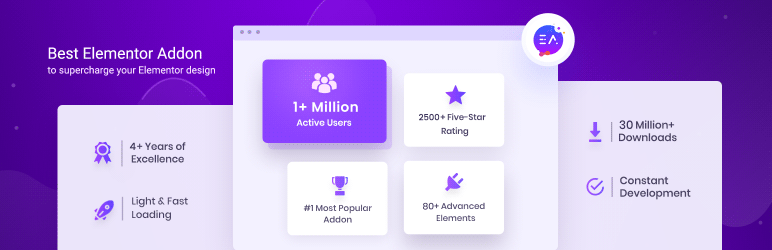Event registration steps
Features
- Full width events calendar
- Events List & Grid view multiple styles
- Upcoming Event Countdown
- Free or Paid event registration
- Woocommerce payments for event registrations
- List view yearly, monthly, weekly, daily
- Events sorting using categories, tags, venues, organizers in lists
- Multiple ticket types for every event
- Advanced recurring event options. Repeat event for every day, week, bi weekly, any day of the week, every month or on any specific selected dates. Also can exclude repeating events from a continuous recurring event length
- Easy to use and very advanced event filter header for list view
- In built ticket generator
- QR code on printable tickets
- Email notifications
- Event manager for every single event
- Built in social sharing links on event details page
- Option to save events to iCalendar, Yahoo Calendar, Outlook or Google Calendar
- One way sync of Google Calendar to your website
- WPML plugin compatibility for multilingual websites
- Translation ready .pot file available
- Export event registration bookings to csv file
- Upload events in form of csv file format
- Intuitive Shortcode generator
- Custom permalinks options
Support
Support is provided through our dedicated Support Forum to all verified theme buyers. Please have your purchase code handy when you register at our support forum. Here’s how to find your item Purchase Code?
Plugin requirements
Minimum PHP version required is 5.6 for the plugin to work correctly
Credits
DepositPhotos
Unsplash
Images from live preview are not included in the plugin.
Notice
This plugin is the only and official product of imithemes, exclusively available on the Enavto Market. It is not associated with any other plugin named Eventer available on any other market or WordPress.org plugins repository
Change Log
v3.4- July 26, 2022
UPDATED! Custom registration URL will be used for the Buy/Book tickets button ADDED! Brazilian Real currency option FIXED! Modern List not showing month name FIXED! Featured grid not showing month name FIXED! Currency position display wrong at total amount in cart FIXED! Some styling bugs FIXED! Ticket info visible even if no tickets were created FIXED! Some styling problem in the backend meta fields
v3.3- January 16, 2022
NEW! Services data is now included in the booking CSV NEW! Organiser name will show on the details page now NEW! Pagination added for events grid with terms filters NEW! Booking date added for bookings CSV with Woocommerce UPDATED! Recurring events array type UPDATED! Long duration events will now show in every month of their schedule UPDATED! Tickets sending process with Woocommerce FIXED! Additional info shortcake not working with Woocommerce FIXED! A problem with common ticket count FIXED! A bug with payment shortcode in the email templates FIXED! Classic list now showing buy button when direct ticket link is used FIXED! Event countdown not working with the Bridge theme FIXED! Prices with comma separators not working FIXED! PayPal button remains hidden when switching between payment options FIXED! Free event booking not working when Stripe is active FIXED! Selected organiser for slider shortcode not working FIXED! Custom event URL not working FIXED! Some styling bugs REMOVED! Google Plus share icon since the service has been stopped by Google
v3.2 .1- June 29, 2021
NEW! Organiser info block for single event details page FIXED! Payment method conditions not working in email templates FIXED! Booking not working when price is for more than 3 digits FIXED! Dynamically included dates for events recurrence not showing in the booking calendar FIXED! Some styling Bugs
v3.2 – June 04, 2021
NEW! Option to use filters with the pagination enabled NEW! Additional info text for the event details section NEW! Additional content for the emails like adding Zoom meeting URLs FIXED! Registrant name not working when counter is enabled FIXED! Ticket restrictions not working for some users FIXED! Social sharing icon not showing on hover FIXED! Problem with date picker on single event details page FIXED! Some styling bugs
v3.1 – December 27, 2020
NEW! Option to delete bulk bookings NEW! Option to disable PayPal payment option FIXED! Free events doesn't work if Stripe payment is active only FIXED! Decimal prices not working for offline payments FIXED! Wrong credit card info not allowing to change it in Stripe payments FIXED! Services & Coupons not working when using dynamic booking calendar FIXED! Rest API permission issue in WP 5.6 version FIXED! General settings tab doesn't remain active after saving FIXED! Some issues with JPY currency FIXED! Multi days events showing as passed in thank you message FIXED! Time slot not taking time settings FIXED! Print ticket not working in Safari browser FIXED! Woocommerce tickets not getting added for multi days events FIXED! Some styling bugs
v3.0.1 – August 20, 2020
FIXED! Date wise tickets are getting reset while opening event edit page FIXED! Some styling bugs
v3.0 – August 15, 2020
NEW! Multiple venue option for events grid NEW! Restore ticket option for default payment system NEW! Ticket slot time field in booking CSV export UPDATE! Compatibility with WP version 5.5 FIXED! Radio/Checkbox fields not validating FIXED! Add ticket field not working post 10 ticket types FIXED! Ticket details not updating when editing event from frontend FIXED! HTML markup in the event title not showing in calendar view FIXED! Remaining ticket count not working properly when event is added through
v2.9 – June 03, 2020
NEW! Field for specific venue in event IMPROVEMENT! Booking calendar will now show selected date instead of default text IMPROVEMENT! Bookings search in the admin FIXED! Polylang plugin not working correctly FIXED! Common ticket count not working with Woocommerce FIXED! Event with multi days with different time not showing correctly FIXED! 500 error when submitting Stripe payment form without filling the fields FIXED! Date missing...