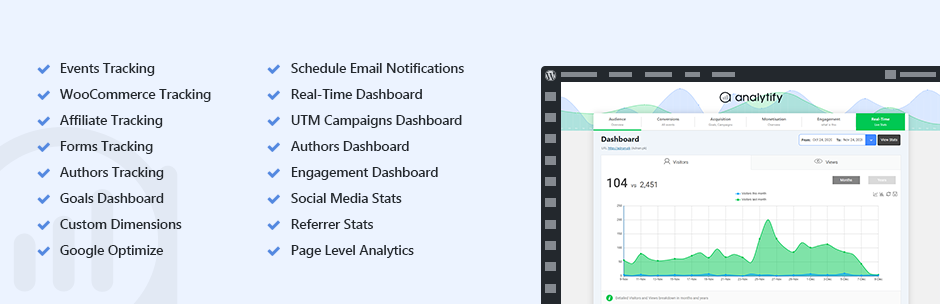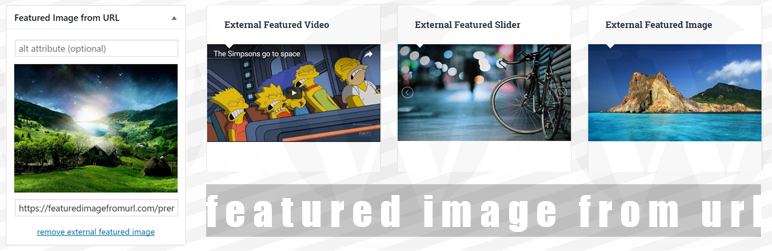Description
Homepage | Documentation | Support | Demo | Premium Version
Google Analytics Dashboard
Google Analytics Dashboard Plugin for WordPress – by Analytify makes Google Analytics simple for everyone using WordPress. We know how important it is to keep track of website analytics.
Analytify allows you to present the statistics from Google Analytics in a beautiful and useful manner. The integration is super simple and does not require the help of a developer to set up the integration. Once you integrate Google Analytics in WordPress using Analytify, you will be able to view the dashboard both at the front end and the backend.
Unlike other WordPress analytics plugins, Analytify brings a lot of actionable data in a single view at the dashboard. The Free version will let you view statistics like Visitors, Page views, New vs Returning Visitors, Top Pages, Geographic data, and much more.
The best part about Analytify is that it lets you view page-level statistics like views, users, bounce rate, average time on the page while being logged in the Admin panel of your WordPress website.
The premium version of this WordPress plugin is built to leverage the power of website analytics to let you know how people find and use your website.
Now you can get Google Analytics Dashboard inside your WordPress Dashboard with just a few clicks. Our goal at Analytify is pretty simple, to make data Analytics fun In WordPress.
Analytify is one of the few WordPress analytics plugins, which is the Google Analytics Technology Partner. This means our plugin is carefully tested and vetted to make sure you get the kind of support you need to be successful.
Analytify 4.0 is here! Discover Google Analytics Like Never Before! Must check those stunning Screenshots!
ANALYTIFY PRO VERSION:
This is the free version of Analytify, there is a Premium version that comes with basic plus advanced features to help you get Google Analytics in WordPress. The Pro version is more easy to install, and shows Real-Time Stats, Campaign Stats, ShortCodes, Front-end Stats and more reports in backend and front-end. Also the premium version has better ecommerce tracking (Buy Add-ons with premium), and campaigns management. Get the affordable Premium Version from analytify.io . Bundle price is also available with Addons.
ANALYTIFY IS A MULTILINGUAL PLUGIN, AVAILABLE IN THE FOLLOWING LANGUAGES
The plugin is fully available in French, Turkish and Hungarian languages. However Dutch, German and Russian are just about to be fully translated. We are working hard to make sure the plugin is fully available in all the mentioned languages.
- French 100%
- Turkish 100%
- Hungarian 100%
- Dutch 96%
- German 96%
- Russian 82%
- Norwegian 79%
- Spanish 50%
100% Multilingual, Translatable and WPML Compatible
INSTALLATION PROCESS OF ANALYTIFY WORDPRESS ANALYTICS PLUGIN
Connect your WordPress site with Google Analytics with 1-Click Authentication process and It add Google Analytics tracking code to your WordPress website without the help of a developer.
It is highly recommended by Google Analytics Team to use your own Custom API keys. You need to create a Project in Google Console.
Here is a short Video guide to get your own ClientID, Client Secret and Redirect URL. Add these API Keys in Advanced Tab before connecting Analytify with Google Analytics.
TOP FEATURES OF THIS GOOGLE ANALYTICS PLUGIN FOR WORDPRESS
Enhanced eCommerce Google analytics Tracking Add-ons for WooCommerce
Ecommerce tracking is a tricky process and requires the time and help of a developer to properly set up events and tracking. Analytify allows solid integration with WooCommerce to ensure you do not miss out on important eCommerce data of your business. It allows you to track product clicks, impressions, add to cart clicks, product performance, and much more right in your WordPress dashboard. The report also generates key insights on following factors:
- Average Order Value
- Transaction Revenues
- Total Transactions
- Products removed from the cart
Enhanced eCommerce Tracking for Easy Digital Downloads
Analytify’s addon for Easy Digital Downloads, lets you track digital sales, transactions, and revenue. We have made sure to sync the addon with Google Analytics for Easy Digital Downloads so that you can keep a close eye on the entire shopping behavior funnel of your website.
Geographical Data
The geographic data in the analytics report presents a beautiful visualization with the list of every country and city bringing traffic to your website. The low to high scale on the map makes it easy to identify the top traffic countries. You can easily identify those countries by hovering the mouse over the map.
Social Media Statistics in WordPress
Social media is a powerful source of traffic, and our plugin lets you know the effectiveness of your social media efforts inside your WordPress dashboard.
Real-Time Reporting
You must have seen real-time data in Google Analytics. But that nifty feature can be shown in your WordPress dashboard by connecting your WordPress site with Analytify.
Helps with Search Engine Optimization
Analytify lets you see traffic data for individual blog posts and pages, this keeps you aware of your top-performing content and allows you to take actionable steps.
Automated Email Reports
If you are an agency, or a business owner with multiple websites then our automated email reporting will come very handy for you. You can send individual post stats directly to your client by simply clicking “Send Email” within the dashboard.
Google Analytics System Stats Report
In the Analytify plugin, users can also view System stats report that includes how many visitors are coming from which platforms which include Operating systems, Browsers, and Mobile devices statistics.
Google Analytics Report for Goals
In the Analytify dashboard, you can also view your goals report that includes Goal Completions, Goals Value, Goals Conversion rate, Page per session, and Pages. The dashboard is…