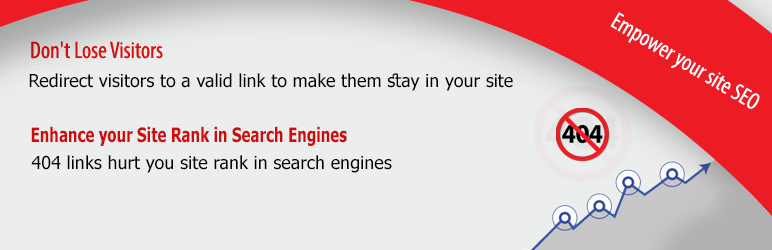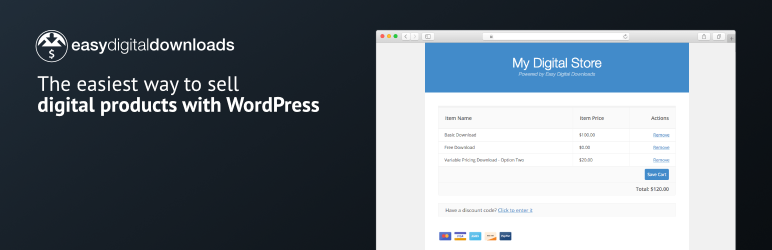Description
By this plugin you can fix all random 404 links appear in you your website and redirect them to homepage or any other page using 301 SEO redirect. 404 error pages hurts the rank of your site in search engines. This smart plugin is a simple solution to handle 404 error pages.
How to use the plugin?
- After installing the plugin go to the plugin control panel from settings menu.
- Put the link where the plugin should redirect all 404 links in the text box.
- Select the plugin status to be enabled.
- Click the button Update Options to save the from.
- Go to 404 URLs tab to see the latest 404 links discovered and redirected
Note
Please make sure than the page you put above in the control panel to redirect all 404 to it is a valid link. If this page is not valid it will be considred as an 404 link and will result in redirect loop. In case of redirect loop you can simply disable the plugin and check the page is valid or not.