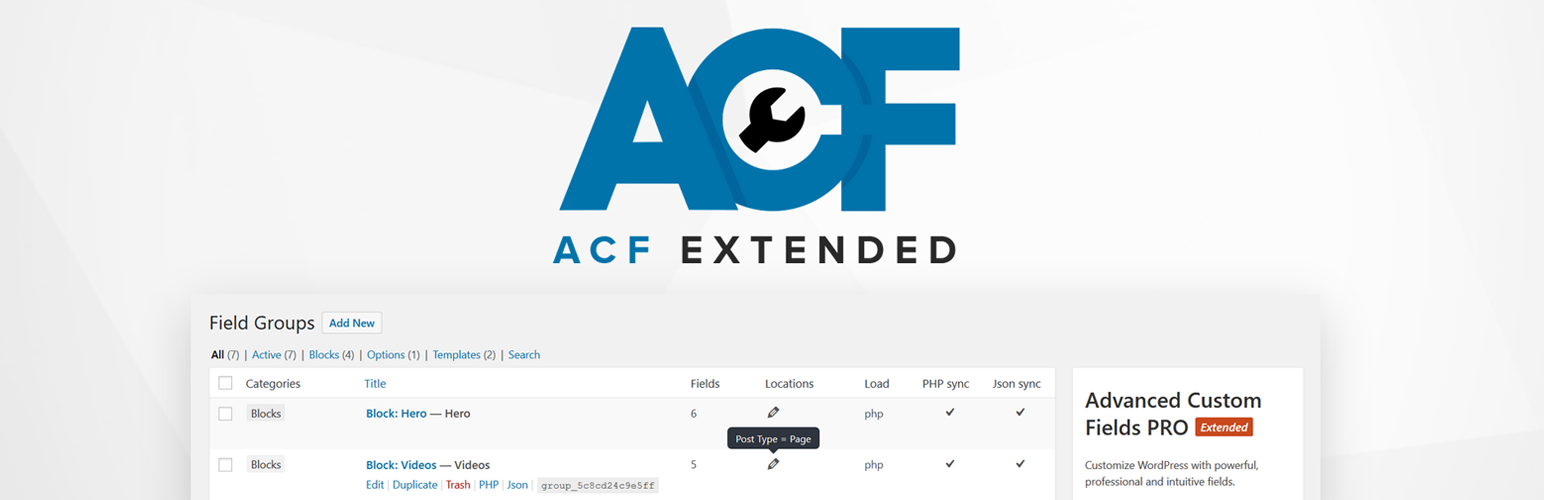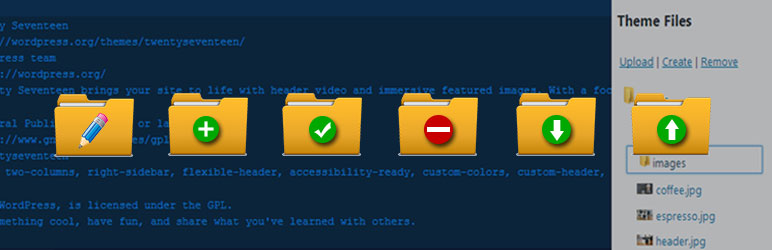Description
🚀 All-in-one enhancement suite that improves WordPress & Advanced Custom Fields. This plugin aims to provide a powerful administration framework with a wide range of improvements & optimizations.
This plugin requires at least ACF Pro 5.8.
If you don’t already own ACF Pro, you should consider it. It’s one of the most powerful WordPress plugin available.
⭐ Highlight
- 14+ New ACF Fields
- 10+ ACF Fields Enhanced
- 4+ New Field Groups Locations
- Self/Multi/Bidirectional Fields
- Advanced Fields Validation
- Flexible Content as Page Builder
- Compress ACF values into a single metadata
- ACF Forms Manager
- ACF Options Pages / Block Types Manager
- ACF & WordPress Meta Overview
- WordPress Post Types / Taxonomies Manager
- WordPress Options Manager
- WordPress Admin Enhancements
- WPML & Polylang Multilingual support
- … And many more features
💎 Pro Highlight
- 20+ New ACF Fields
- 10+ ACF Fields Enhanced
- 20+ New Locations
- Payment Field with Stripe & PayPal Express
- Flexible Content Grid System
- Flexible Content Layouts Locations Rules
- Templates Manager
- Builtin Classic Editor
- Settings UI
- Screen Layouts
- Force Json Sync
- Field Visibility Settings
- Global Field Conditional Rules
- … And many more features
🤟 Philosophy
- Seamless integration
- No extra menu, ads or notices
- Built by developers, for developers
🛠️ Links
- Website
- Documentation
- Roadmap
- GitHub
- Twitter (Personal)
- Slack Community
🧰 Tools
- FAQ
- Support
- Feature Request
- Reviews
- Donation
📁 Field Groups
Advanced Settings
Enable advanced settings for all fields within the Field Group.
Auto Sync PHP
Automatically synchronize field groups with local PHP files upon field group updates. This feature will create, include and update a local PHP file for each field group.
Auto Sync Json
Control which field groups you want to synchronize with local Json files. Display warnings if the Json file has been manually deleted.
Categories
Spice up your field groups with a custom taxonomy and filter field groups by terms.
Custom Key
Set custom field group key. Example: group_custom_name.
Custom Meta
Add custom metas (key/value) in the field group administration.
Display Title
Display an alternative field group title in post edition screen.
Field Group UI (PRO)
Enable enhancements to the Field Group UI for a better user experience.
Force Sync (PRO)
Always keep Json files synchronized with the Field Groups in the database.
Hide on Screen (FREE / PRO)
Hide Gutenberg Block Editor and 10+ more items to hide in the field group settings.
Instructions Placement
New instruction placements let you display field description “above the fields” or in a “tooltip”.
Location: Advanced Post (PRO)
A collection of multiple new Field Groups locations allowing developers to target posts with specific conditions (Post author, date, slug, path etc…).
Location: Advanced Menu Item (PRO)
Target specific “Menu Item Depth” or “Menu Item Type” from the Field Groups Locations rules.
Location: Advanced Taxonomy Term (PRO)
A collection of multiple new Field Groups locations allowing developers to target taxonomy and terms with specific conditions (Term name, parent, slug etc…).
Location: All post types
Display field groups on all post types edition screen.
Location: Attachment List (PRO)
Display field group on attachment admin list screen.
Location: Field Value (PRO)
Display a field group based on the field value of an another field group.
Location: Post type Archive
Add an Archive Option Page under the Post Type admin menu. Display and save any field groups within it.
Location: Post type List
Display field group on post types admin list screen.
Location: Taxonomy List
Display field group on taxonomies admin list screen.
Location: User List (PRO)
Display field group on user admin list screen.
Location: WP Settings (PRO)
Display field groups on WP Settings pages: General, Writing, Reading, Discussion, Media and Pemalinks.
Local Field Groups
Display local field groups that are loaded by ACF, but not available in the ACF field group administration. Example: Field groups that are registered in the functions.php file, but not in the ACF UI.
Note
Add a personal note in the field group administration. Only visible to administrators.
Permissions
Add permission layer to field groups. Choose which roles can view & edit field groups in the post edition screen.
Raw Data
Display raw field group data in a modal to check your configuration & settings.
⚙️ Fields Settings
Advanced Settings
A more sophisticated field settings based on specified location (administration/front-end). Example: Field is required only in front-end.
Advanced Validation
A more sophisticated validation conditions (AND/OR) with custom error messages based on specified location (administration/front-end).
Self/Multi/Bidirectional fields
An advanced bidirectional setting (also called post-to-post) is available for the following fields: Relationship, Post object, User & Taxonomy terms. Fields will work bidirectionally and automatically update each others. Works in groups & clones.
Field Visibility (PRO)
Get quick access to “Field Visibility”, “Label Visibility”, “Instructions Visibility” and “Required Setting” for the following screens: “Everywhere”, “Front-end” and “Administration.
Global Condition (PRO)
Enable Global Conditional Logic for a specific field, which can then be used in an another Field Group as condition, both as Field Group Condition and Field Condition.
Instruction Placement (PRO)
Override a specific field instruction placement to any position: Below labels, below fields, above fields or tooltip.
Instruction Read More (PRO)
Allow to expand instructions text with a “Read More” link. This feature is useful for lengthy instructions text.
Min/Max (PRO)
Minimum & maximum items is a global field setting that let you define a specific number of items that can or should be added by the user.
Permissions
Add permission layer to fields. Choose which roles…